Read the article to learn the steps to configure failover IPs by OVHCloud with Windows. At Bobcares, with our Windows Hosting Support, we can handle your issues.
Steps to Configure Failover IPs by OVHCloud with Windows
Users can link numerous IP addresses with a single network interface by using OVHCloud’s failover IPs. Setting up failover IP addresses on their instances—for example, when hosting several websites or providing foreign services—is advised. To set up a failover IP in OVHCloud using a Windows Server 2016 instance, follow these steps:
1. Press and hold the Start Menu button to launch Run. Click OK after entering cmd to launch the command line program.
2. Enter the following commands at the command prompt to get the current IP configuration.
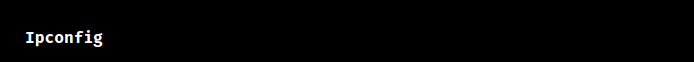
3. Adjust the IP properties to a static setup now. to access the Properties of Internet Protocol Version 4 (TCP/IPv4) after opening the adapter settings in the Windows control panel.
4. Choose the Use the following IP address setting option in the IPv4 Properties box. Click Advanced after entering the IP address we were able to obtain in the first step.
5. Select the “IP addresses” area and click the Add button in the new box. Input the subnet mask (255.255.255.255) and the failover IP address.
6. Click the Add button to verify the selection.
7. Select Disable by right-clicking on the network interface in the Network Connections control panel.
8. To restart it, right-click on it once more and choose Enable.
9. Launch the command prompt (cmd) and type ipconfig to test the network setup. This should include the new failover IP address in the setup.
[Want to learn more? Reach out to us if you have any further questions.]
Conclusion
The article explains the steps from our Tech team to configure failover IPs by OVHCloud with Windows.
PREVENT YOUR SERVER FROM CRASHING!
Never again lose customers to poor server speed! Let us help you.
Our server experts will monitor & maintain your server 24/7 so that it remains lightning fast and secure.







0 Comments