CPanel error the domain is already pointed can be easily resolved with this little trick by our experts.
At Bobcares, we offer solutions for every query, big and small, as a part of our Server Management Services.
Let’s take a look at how our Support Team is ready to help customers with cPanel Error: The domain is already pointed.
What is the cPanel error: The domain is already pointed
Did you know that we could create parked domains, aliases, and addon domains via remote domains in order to resolve other servers? Furthermore, this setting is set to OFF by default. This is why we tend to run into errors while attempting to add the addon domains in the cPanel of a WHM interface.
This domain is already pointed to an IP address that does not use the DNS servers associated with this server. Transfer the domain to this server’s nameservers at the domain’s registrar or update your system to recognize the current DNS servers.
After careful analysis, our Support Team has come to the conclusion that the error is due to the domain that we are adding points to a remote host that is not associated with the server.
How to resolve cPanel error: The domain is already pointed
- First, update the domain registrar so that the domain points to nameservers that already point to the server.
- Next, log in to WHM and then head to Remote Name Server IPs.
- Then, add one of the IP addresses that the domain’s nameserver resolves to. According to our Support Techs also recommend using an online tool or dig utility in order to look up the nameserver IP address :
[root@server]# dig +short NS domain.com a.example.net. b.example.net. [root@server]# dig +short a.example.net 199.43.135.53
In this instance, we have to enter 199.43.135.53 and choose Save.
- After that, we have to enable the Allow remote domains option in WHM ahead of creating an addon domain that is “remote”.
- First, access WHM.
- Then head to Home > Server Configuration > Tweak Settings.
- Next, search for Allow remote domains and enable the option.
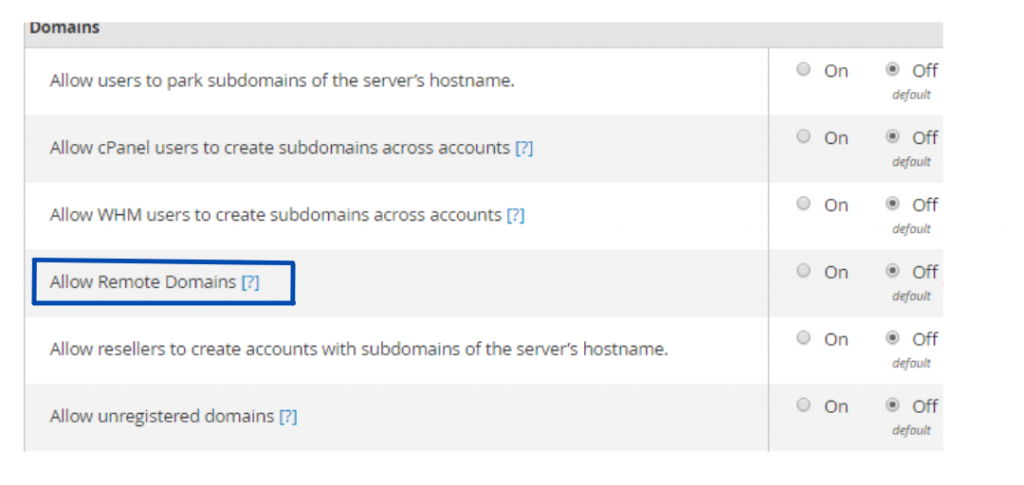
- Finally, click Save.
Our Support Techs recommend enabling this setting temporarily to add the domain and then disable it later on.
[Looking for a solution to another query? We are just a click away.]
Conclusion
In brief, our skilled Support Engineers at Bobcares demonstrated how to deal with cPanel Error: The domain is already pointed.
PREVENT YOUR SERVER FROM CRASHING!
Never again lose customers to poor server speed! Let us help you.
Our server experts will monitor & maintain your server 24/7 so that it remains lightning fast and secure.








0 Comments