With the aid of our Server management support services at Bobcares, we will learn how to cyberpanel install centos 7.
How to install Cyberpanel on Centos 7?
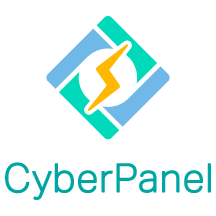
OpenLiteSpeed’s CyberPanel is a cutting-edge hosting control panel. Built with speed, security, and dependability in mind, it automatically installs the essential services such as DNS, FTP, database, e-mail, file management, automatic SSL, and many more resources.
The following are the installation instructions for a Centos 7 server:
- SSH access to the server
- Before doing any installation, always update the packages that are already setup on the system.
yum update –y - Get the installer from:
wget -O installer.sh https://cyberpanel.net/install.sh - Run installer.sh after making the script executable.
chmod 755 installer.sh
sh installer.sh - It will prompt with three possibilities. Please pick the first option (Install CyberPanel) to install the panel, thus type 1 and press enter.
- The installer will now display the RAM and disk space requirements for installing CyberPanel.
To install CyberPanel with OpenLiteSpeed, press 1 and then enter.
- Following that is a request to configure Remote MySQL. Enter by pressing n.
- Following that, we will get a prompt to pick the version of CyberPanel that we wish to install. Simply press enter to continue using the most recent version.
- Select the default password, a random password, or type D, R, or S to establish the password. Then press the ENTER key.
- The Memcached process and its PHP extension are then setup. Enter by pressing Y.
- The Redis process and the PHP extensions are then setup. Enter by pressing Y.
- It will then request to kill the watchdog. Press Y (capital Y) and enter to begin installation.
- After the cyberpanel install centos 7 is complete, we may restart the server and enter cyberpanel using the following link:
https://user_server_ip:8090.
[Need assistance with similar queries? We are here to help]
Conclusion
To sum up we have now seen how to cyberpanel install centos 7 with the support of our tech team.
PREVENT YOUR SERVER FROM CRASHING!
Never again lose customers to poor server speed! Let us help you.
Our server experts will monitor & maintain your server 24/7 so that it remains lightning fast and secure.







0 Comments