Let’s look into the steps to reset the CyberPanel OpenLiteSpeed password from the command line. As part of our CyberPanel Support, Bobcares provides answers to all of your questions.
How to Reset the CyberPanel OpenLiteSpeed Password?
When we join CyberPanel with OpenLiteSpeed, we get a powerful tool for handling web hosting environments.
Sometimes, users have issues while trying to use the LiteSpeed web admin at port 7080 because they either failed to save during setup or forgot their password. In this post, we’ll go over how to use port 7080 and reset the password via the command line. We must follow these steps to reset the password.
1. Initially, login to Root SSH. We can use an SSH client like Bitvise or PuTTY to log in to the server as the root user. Then, replace “xxx” with the server’s Public IPv4 Address and log in as root.
2.Now, reset OpenLiteSpeed/LiteSpeed WebAdmin Password. Go to the directory /usr/local/lsws/admin/misc by running the code:
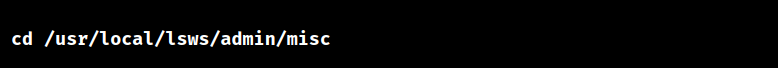
Run the below script in order to change the password:
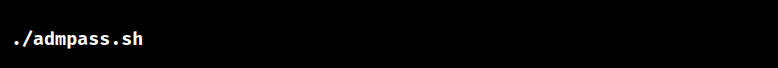
3. After running the script, we’ll be asked to set a username (default is admin). Then, we’ll be asked to set a new password for OpenLiteSpeed/LiteSpeed WebAdmin and confirm it. We’ll receive a success message after doing this.
4. Now we can log in to the web admin using the new password. Also, access OpenLiteSpeed/LiteSpeed WebAdmin via port 7080:

Replace “” with the server’s actual IP address.
[Looking for a solution to another query? We are just a click away.]
Conclusion
We can easily reset the OpenLitespeed password in CyberPanel using the above steps mentioned by our Experts in this article.
PREVENT YOUR SERVER FROM CRASHING!
Never again lose customers to poor server speed! Let us help you.
Our server experts will monitor & maintain your server 24/7 so that it remains lightning fast and secure.







0 Comments