Learn more about using the Catch All Email feature in Directadmin. Our Directadmin Support team is here to help you with your questions and concerns.
DirectAdmin Catch All Email
In the digital world, every click, every keystroke, and every email matters. As businesses and individuals work towards better communication, effective email management has become invaluable.
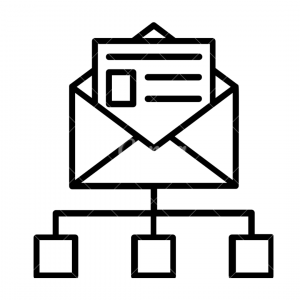
The Catch-All email feature is a popular tool that can help with this.
It forwards emails sent to the non-existent email address of our domain name. In other words, by configuring a catch-all email address, we can receive email messages sent to any address under our domain even if it does not match an existing mailbox. This comes in handy when emails are sent to misspelled or non-existent addresses. Thereby, preventing email from getting lost or bounced.
So, now that we know what exactly Catch-All email does, lets take a look at how to set it up in DirectAdmin.
- To begin with, head to the DirectAdmin dashboard and enter your credentials to access the control panel.
- Then, go to the Advanced Features section and click the Catch-All E-Mail option.
- Now, we will be able to see three options to choose from:
- Fail:
This option notifies the sender that the recipient does not exist, sparing our server from potential spam overload.
- Ignore:
This option discards quietly without notification. Our experts advise being careful if you choose this option as the system will accept emails and discard them without letting the user know.
- Address:
Here, we get to specify an email address to catch all misdirected mail in our domain.
- Fail:
- Finally, click the SAVE button.
Benefits of Catch-All Email
- The Catch-All feature rescues emails with minor typos, making sure we never miss important messages due to simple mistakes.
- Additionally, we can receive emails sent to generic or non-existent addresses, even before we create specific mailboxes. This approach keeps us one step ahead, ready to capture every opportunity.
With Catch-All email at your disposal, no message will slip through the cracks. You get to stay connected, informed, and in control.
[Need assistance with a different issue? Our team is available 24/7.]
Conclusion
In brief, our Support Experts demonstrated how to use the Catch All Email feature in Directadmin.







0 Comments