The use of login keys, which let users access the control panel without disclosing their passwords, is presently disabled, according to the error notice “Login Keys are disabled” in DirectAdmin. Let’s see different steps in which we can fix this issue easily. At Bobcares, we assist our customers with several queries on a daily basis as part of our DirectAdmin Support Services.
Overview
- Understanding “Login Keys are disabled” in DirectAdmin
- Various Impacts of the Error
- Causes & Fixes of the Error
- Error Prevention Steps
- Conclusion
Understanding “Login Keys are disabled” in DirectAdmin
What is DirectAdmin?
A web-based control panel called DirectAdmin is used to administer web hosting services. Through a graphical user interface (GUI), administrators and users can manage their databases, email accounts, webpages, and other server functionalities. Since there is no longer a need to manually execute instructions in a terminal, even individuals with less technical expertise may administer servers more easily. The main features include:
1. Website creation and administration including file organization and domain configuration.
2. Email management includes setting up and controlling spam filters, forwarders, and email accounts.
3. Database management control users, permissions, and MySQL databases.
4. Manage user accounts for various user roles, such as administrators, resellers, and end users.
5. Security Settings for improved security. This section offers firewall settings, SSL management, and login credentials.
6. It also facilitates resource monitoring, updates, and backups automatically.
What does the error mean?
Users can access the control panel without disclosing their passwords by using login keys, but this functionality is now disabled, as shown by the error notice “Login Keys are disabled” in DirectAdmin. This can be the result of improperly specified permissions or disabled configuration options. The syntax of the error is as follows:
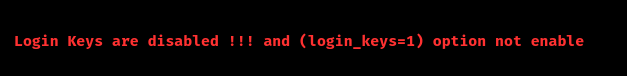
This means that neither the settings option to enable the login keys feature nor its activation are set.
Various Impacts of the Error
The different effects of the issue are the following:
Access Restrictions: Without exchanging passwords, users are unable to use login keys for secure access, which could make it difficult to collaborate with developers or complete administrative chores.
Security Risks: Users who disable their login keys may share passwords, which raises the possibility of illegal access.
Operational inefficiencies: When tasks requiring administrator access cannot finish quickly, it can be due to the inability to use login keys.
Causes & Fixes of the Error
1. Login Keys Not Enabled in Configuration: The login_keys feature may not be active in the DirectAdmin config file due to incorrect setup or intentional disabling for security.
Fix:
i. Access the server via SSH.
ii. Open the config file with a text editor:
bash nano /usr/local/directadmin/conf/directadmin.conf
iii. Look for login_keys. If missing, add:
makefile login_keys=1
iv. If set to 0, change it to 1.
v. Save and restart DirectAdmin:
service directadmin restart
2. User Permissions Not Set Correctly: Users may lack the necessary permissions to use login keys.
Fix:
i. Log into DirectAdmin as an admin.
ii. Navigate to the User Management section.
iii. Check and enable the option for login keys for the specific user.
iv. Save changes and notify the user to try again.
3. Reseller or Admin Settings: Resellers may need to enable login keys even if admins have enabled it at the system level.
Fix:
i. Log into DirectAdmin as a reseller.
ii. Go to Reseller Settings or Account Management.
iii. Enable login keys and save changes.
4. Version Compatibility Issues: Older DirectAdmin versions may not support login keys.
Fix:
i. Log in and check the DirectAdmin version.
ii. Review the changelog on the official website for updates to login keys.
iii. If outdated, update DirectAdmin:
bash cd /usr/local/directadmin ./directadmin p
iv. After updating, restart DirectAdmin:
service directadmin restart
Error Prevention Steps
We can avoid the issue in future with the following precautions:
1. Periodic Configuration Audits: Verify that all required functionality, including login keys, are enabled by periodically reviewing the directadmin.conf settings.
2. User Education: Teach users and resellers how to control permissions and stress the value of utilizing login keys in order to maintain security.
3. Update Management: To prevent problems with out-of-date functionality, make sure DirectAdmin is up to date with the most recent version.
4. Backup Configuration Files: Make a backup of the configuration files before making any changes so we can easily restore them later.
[Need to know more? Get in touch with us if you have any further inquiries.]
Conclusion
When the login keys capability is not enabled, it affects secure access and administrative effectiveness, resulting in the “Login Keys are disabled” error in DirectAdmin. Version incompatibilities, reseller restrictions, improper user permissions, and misconfigured settings can all contribute to the problem. Activating the login keys in the DirectAdmin configuration file, modifying user permissions, and making sure the system is compatible with the most recent software version are the steps involved in fixing the issue. Maintaining a secure and effective environment requires regular audits of configuration settings, user training on permissions, and updating DirectAdmin to avoid future problems.




0 Comments