The CustomBuild in DirectAdmin updates services like Apache, PHP, and MySQL from a central place. As part of our DirectAdmin Support Services, Bobcares provides answers to all of your questions.
Update DirectAdmin with CustomBuild
“Custombuild” is the name of DirectAdmin’s very basic update manager. Users can install and update services like Apache, PHP, and MySQL from one convenient location with the help of this script package. Let’s look into the steps to update DirectAdmin on Almalinux / CentOS-based systems:
1. Open an SSH connection to the server.
2. Check for updates before installing Directadmin by running the following command. The system will ask if we wish to continue if updates are available; select ‘y’.
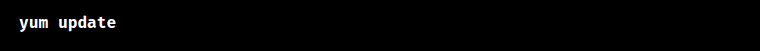
3. Then, update the DirectAdmin via the custombuild script:
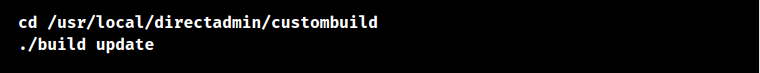
4. We can use the following command in order to view the available updates:
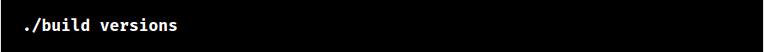
We may see a list of all the updates that are currently installed and those that might be installed in the future by using this command.
5. Use this command to install any updates that are available:
![]()
This update method may take some time, depending on the amount of changes to be applied and the speed and resources of the server, as all software is compiled on the server.
[Want to learn more? Click here to reach us.]
Conclusion
The article offers a simple tutorial explaining the steps to update DirectAdmin with the CustomBuild feature.
PREVENT YOUR SERVER FROM CRASHING!
Never again lose customers to poor server speed! Let us help you.
Our server experts will monitor & maintain your server 24/7 so that it remains lightning fast and secure.







0 Comments