Dynamic DNS Cloudflare pfSense setup is easy with this handy guide by our in-house experts.
At Bobcares, we offer solutions for every query, big and small, as a part of our Server Management Services.
Let’s take a look at how our Support Team is ready to help customers set up Dynamic DNS Cloudflare pfSense.
About Dynamic DNS Cloudflare pfSense
Dynamic DNS helps with home-lab services as it tracks the external IP addresses of our home network. In case we do not have a static external IP address, dynamic DNS will allow us to connect a domain name to the external IP address. However, if we have a dynamic IP address, DDNS also ensures that we are connecting to the external IP address.
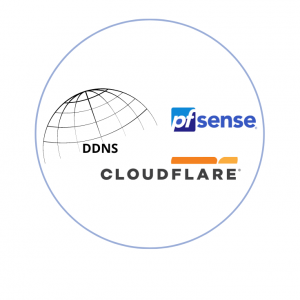
Fortunately, we can get all of this done with the instructions courtesy of our Support Techs to set up DDNS on pfSense via Cloudflare.
How to set up Dynamic DNS via Cloudflare on pfSense
- First, log in to Cloudflare and choose DNS.
- Then, choose Add Record and select Type A. We also have to enter a name in the Name section and 1.1.1.1 and click Save.
- After that, use the Global API Key as the password in pfSense. We can access the Global API Key from under My Profile in Cloudflare.
- Next, choose View next to the Global API Key and enter the password.
- This pushes the API Token to appear. Now, it is time to copy the token and head to pfSense.
- After that, choose Dynamic DNS under Services and choose Add in order to add a new service.
- Next, change the Service Type to Cloudflare. We also have to enter the subdomain and domain name.
- After that, enter the Cloudflare username in the Username and paste the API token from the earlier step. Finally, we have to set the Description and clickSave.
With these easy steps, we can easily set up Dynamic DNS on pfSense.
[Need assistance with a different issue? We are available 24/7.]
Conclusion
In a nutshell, our skilled Support Engineers at Bobcares demonstrated how to set up Dynamic DNS Cloudflare pfSense.
PREVENT YOUR SERVER FROM CRASHING!
Never again lose customers to poor server speed! Let us help you.
Our server experts will monitor & maintain your server 24/7 so that it remains lightning fast and secure.







Thanks a bunch!
With google domains shutting down I needed to setup a new dynamic DNS provider. This worked great.
Hi David,
Thanks for the feedback. We are glad to know that our article helps you solves the issue.