Users often complain that the ‘.env’ file is not showing in cPanel. This is not just the case with ‘.env’ files, but with files that begin with a dot, like ‘.htaccess’.
As a part of our Server Management Services, we regularly help our customers with requests related to cPanel and WHM.
Let us today discuss the possible reasons and fixes for this issue.
Causes for ‘.env’ file not showing in cPanel
‘.env’ files are actually a simple configuration text file that helps to define some variables that we want to pass into the application’s environment.
When logging into cPanel to use the browser-based file manager, you may find that some files appear to be “missing” from the file manager.
By default, when we use the File Manager in cPanel, it doesn’t show hidden files. Hidden files are any file that begins with a dot, such as .htaccess or .env.
The reason for this is to prevent these files from potentially being deleted. Enabling to view the hidden files is necessary for locating files that are not displayed.
Fixes for ‘.env’ file not showing in cPanel
To make the hidden files listed in cPanel, our Support Engineers follow the steps below:
- Log in to the cPanel account
- Under Files click File Manager
- Click Settings in the upper right corner
- Select the Document Root and check the box for Show hidden files and click Save

x3 cPanel Theme:
While using the x3 cPanel theme (most common) we will simply need to navigate to the bottom of the control panel page and locate the “Reset All Interface Settings” link.
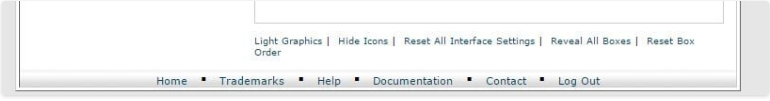
After clicking this link, we can now go back up to the file manager icon and click to enter the browser-based file manager. Once you have clicked to open the file manager, you should be presented with a similar popup window titled “File Manager Directory Selection”.
On the lower half of this popup preferences screen as shown above, simply check the box for “Show Hidden Files (dotfiles)” and then click “Go”. Now, the hidden files will be displayed when opening the cPanel file manager.
[Need any further assistance with cPanel errors? – We’re available 24*7]
Conclusion
In short, the ‘.env’ file not showing in cPanel can happen when the “show hidden files” option is turned off in the File Manager. Today, we saw how our Support Engineers fix this.








Thank You! It helped
Hi Mahdi,
Thanks for the feedback. We are glad to know that our article was helpful for you 🙂 .
Muchas gracias, me ha funcionado bastante saber esta informacion!
Hi Asael,
Thanks for the feedback. We are glad to know that our article was helpful for you 🙂 .
Please, what if the file was deleted totally? Is there a way to create it again?
Hello,
Please contact our support team via live chat(click on the icon at right-bottom).