“Error 721” error message establishing a VPN connection can be resolved with this easy fix by our experts.
At Bobcares, we offer solutions for every query, big and small, as a part of our VPN Provider Support.
Let’s take a look at how our Support Team is ready to help customers deal with the “Error 721” error message while establishing a VPN connection.
How to fix: “Error 721” error message establishing a VPN connection
The Error 721 message usually occurs while attempting to establish a VPN connection via a Windows Server-based remote access server. This error often applies to all editions of Windows 10.
According to our Support Team, when we try to set up a virtual private network connection to a corporate network via a Point-to-Point Tunneling Protocol client, it may not succeed. It results in the following error message:
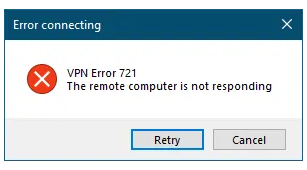
However, sometimes, the 721 error description may vary according to the scenario.
After analyzing the situation, our Support Team has come to the conclusion that the error is largely due to the network firewall preventing permitting Generic Routing Encapsulation (GRE) protocol traffic. In fact, GRE is IP Protocol 47. Moreover, PPTP utilizes GRE for tunneling data.
According to our Support Techs, we can resolve Error 721 by configuring the network firewall to allow GRE protocol 47. Furthermore, we have to ensure that the network firewall permits TCP traffic on port 1723 as well. Meeting both these conditions will help establish VPN connectivity via PPTP.
Additionally, we can put in place the following tips as well to resolve Error 721:
- First, deactivate the firewall application or security program and test the VPN.
- Next, switch to cable if we are using a wireless connection.
- Then, close down VPN, run network diagnostics and ensure the internet connection is working smoothly. Then turn on VPN again.
[Looking for a solution to another query? We are just a click away.]
Conclusion
To conclude, our skilled Support Engineers at Bobcares demonstrated how to deal with the “Error 721” error message.
PREVENT YOUR SERVER FROM CRASHING!
Never again lose customers to poor server speed! Let us help you.
Our server experts will monitor & maintain your server 24/7 so that it remains lightning fast and secure.







0 Comments