Error: ftpmng failed: The system cannot find the file specified. Not sure how to fix the error? We have your back.
At Bobcares, we offer solutions for every query, big and small, as a part of our Server Management Service.
Let’s take a look at how our Support Team recently helped out a customer with the ftpmng failed error.
How to resolve Error: ftpmng failed: The system cannot find the file specified
Plesk is a software tool that automates different tasks as well as processes on single or multiple servers. It is a web hosting platform that comes with a control panel. Moreover, it allows us to set up websites, email accounts, reseller accounts, DNS as well as databases via a web browser. However, we may run into errors while using Plesk. Besides being unable to find a specific file, we are also not able to rename the subscription in Plesk due to the following error:
Error: ftpmng failed: The system cannot find the file specified.
In fact, when we attempt to rename the subscription we will come across the following error message:
Error: ftpmng failed: The system cannot find the file specified. (Error code 2) at GetLongPathName('C:\Inetpub\vhosts\example.com\domain.tld') at (VFileName::longFileName line 253) at addUser(192.0.2.1, jdoe, C:\Inetpub\vhosts\example.com\domain.tld)(IIsFtp7ServerAdapter::addUser line 411) at reconfFtpUser(jdoe)(FtpServerManager::reconfFtpUser line 482) at updateUsers()(FtpServerManager::updateUsers line 168) at Unable to execute console command: '--update-users'(vconsoleapp::start line 95) at Unable to execute command: '"C:\Program Files (x86)\Plesk\admin\bin64\ftpmng" --update-users "--config=C:/Program Files (x86)/Plesk/PrivateTemp/ftu46defa6b.tmp" --soft'(vconsoleapp::run line 117) (Error code 1)
According to our Support Techs, this error is due to the missing domain.tld folder in the subscription. In some instances, the issue may be a result of subdomains as well. For example:
C:\Inetpub\vhosts\example.com\sub.example.com
Fortunately, we can resolve the issue with these steps:
- First, we will log in to Plesk.
- Then, we have to navigate to Home Directory under File Manager in the example.com section under the Domains tab.
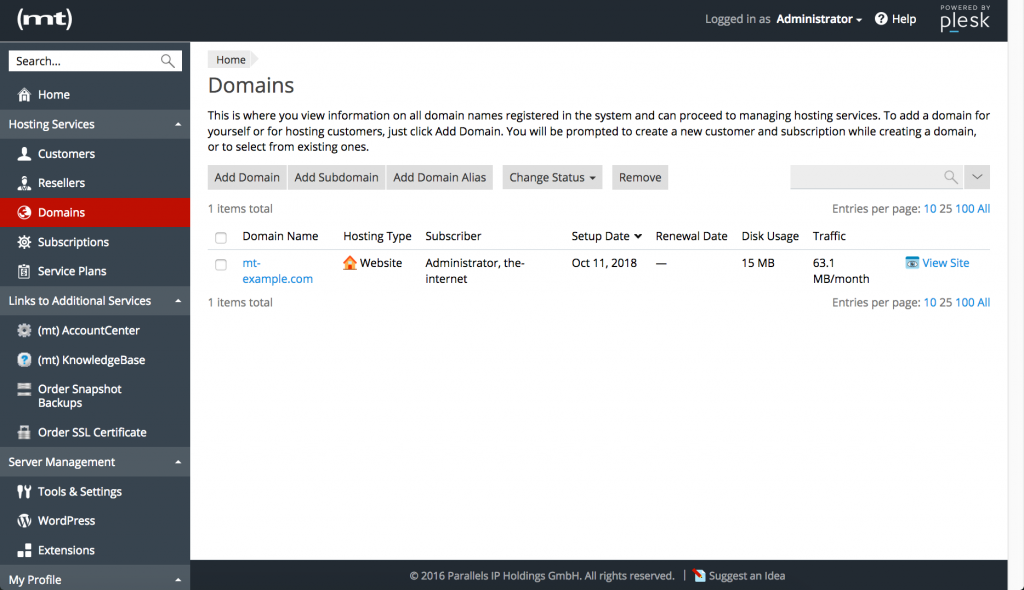
- Next, we will click the plus button next to Create Directory.
- After that, we have to create domain.tld, the missing folder.
- Finally, we will rename the subscription once again.
[Looking for a solution to another query? We are just a click away.]
Conclusion
In short, the skilled Support Engineers at Bobcares demonstrated how to resolve the “The system cannot find the file specified” error.
PREVENT YOUR SERVER FROM CRASHING!
Never again lose customers to poor server speed! Let us help you.
Our server experts will monitor & maintain your server 24/7 so that it remains lightning fast and secure.








0 Comments