Why Does Google Cloud Storage Types Matter?
Google Cloud provides three primary storage options: Object Storage, Block Storage, and File Storage. Each is tailored to specific needs, with unique features suited for various applications.
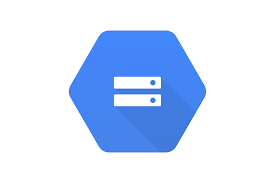
Understanding why Google Cloud’s storage types is crucial for several key reasons:
- Cost Efficiency: Each storage option has different pricing based on access patterns and performance demands. Selecting the appropriate type can significantly lower operational costs.
- Optimized Performance: Every storage solution is fine-tuned for particular use cases, ensuring applications perform efficiently without unnecessary delays.
- Scalability and Adaptability: Google Cloud’s storage solutions are built to expand effortlessly with business growth, enabling organizations to respond to evolving demands.
- Effective Data Management: Familiarity with the strengths of each storage type aids in developing robust data strategies, including backup, archiving, and disaster recovery.
- Security and Compliance: Different storage types provide varying levels of security features, supporting organizations in meeting compliance standards and protecting data integrity.
Choosing Storage Types
When deciding on storage options in Google Cloud, take the following into account:
- Performance: Determine the required speed and responsiveness for your applications to select the most suitable storage type.
- Durability: Consider the level of reliability and resilience needed to safeguard your data from loss or corruption.
- Cost-Effectiveness: Evaluate the costs of each storage option to ensure your choice aligns with your budget while optimizing expenses.
- Data Type: Understand whether your data is structured or unstructured, and how often it will be accessed, to identify the right storage category.
- Scalability: Factor in your current storage requirements and future growth projections to ensure the solution can accommodate your needs.
- Redundancy and Resilience: Assess your redundancy needs, such as zonal or regional configurations, to maintain high availability.
- Migration Considerations: Analyze the complexity and costs involved in migrating existing data to Google Cloud before making a decision.
- Backup Strategy: Develop a comprehensive backup plan tailored to the storage type and workload demands to prevent data loss.
- Monitoring and Management: Leverage tools to effectively monitor performance and manage costs over time.
Google Cloud Storage Types
Google Cloud Storage (GCS) is a highly adaptable service offering various storage solutions designed to meet diverse requirements. Here’s an overview of the three primary storage types: Object Storage, Block Storage, and File Storage.
1. Object Storage (Google Cloud Storage)
Key Features:
- Scalability:
- Durability and Availability:
With an annual durability rate of 99.999999999% (11 nines), GCS ensures data safety through automatic replication across multiple geographic locations. This redundancy protects against hardware failures and regional disruptions.
- Flexible Access Control:
Granular access controls allow organizations to specify who can view or modify data at both the bucket and object levels. This feature strengthens security and aids in meeting regulatory compliance requirements.
- Object Lifecycle Management:
This feature enables automated data handling by setting rules for object transitions or deletions. For instance, users can configure objects to move to cost-effective storage classes or be deleted after a defined timeframe, optimizing cost efficiency and simplifying management.
- Versioning:
GCS supports object versioning, allowing multiple versions of an object to coexist. This functionality provides a safeguard against accidental deletions or overwrites, ensuring previous versions can be recovered when needed.
Storage Classes in Google Cloud Storage

Google Cloud Storage (GCS) offers four main storage classes, each tailored to specific access patterns and cost requirements:
1. Standard Storage
Designed for frequently accessed (“hot”) data, such as website content and streaming media.
Key Features:
- No minimum storage duration.
- No retrieval fees.
- Ideal for dynamic workloads with unpredictable access patterns.
2. Nearline Storage
A cost-efficient option for data accessed about once a month.
Key Features:
- Minimum storage duration: 30 days.
- Retrieval fees apply.
- Best suited for backups and long-tail multimedia content.
3. Coldline Storage
Optimized for infrequently accessed data (up to once a year).
Key Features:
- Minimum storage duration: 90 days.
- Retrieval fees apply.
- Ideal for disaster recovery and archival storage.
4. Archive Storage
The most affordable option for rarely accessed data.
Key Features:
- Minimum storage duration: 365 days.
- Retrieval fees apply.
- Provides near-instant access, making it suitable for regulatory archives and long-term storage.
Use Cases
GCS supports diverse applications, including:
- Backup and Disaster Recovery:
Reliable storage for critical backups, ensuring rapid data recovery during failures.
- Media Content Storage:
Perfect for large media files like videos and images requiring high performance and availability.
- Big Data Analytics:
A scalable repository for large datasets, supporting complex analytics workloads.
- Web Hosting:
Efficient hosting of static website content, leveraging global reach and low latency for seamless accessibility.
2. Block Storage (Persistent Disk)
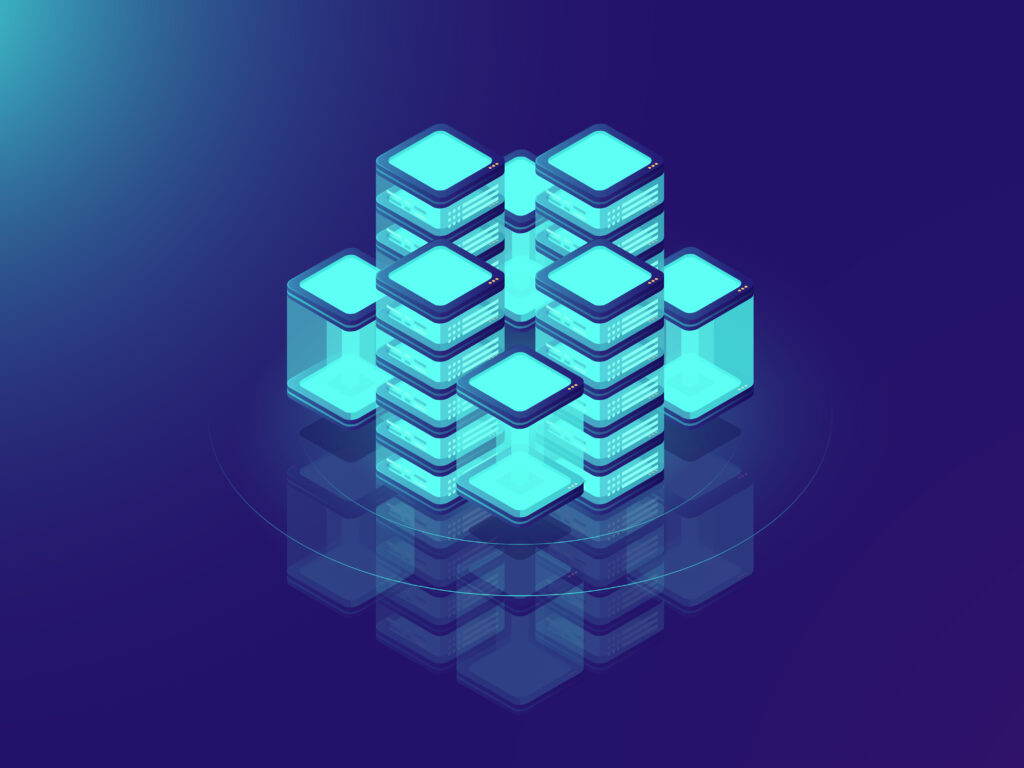
Key Features
- High Performance:
Persistent Disks are engineered to deliver high IOPS (Input/Output Operations Per Second) and low latency, making them an excellent choice for applications requiring fast read/write operations.
- Durability:
Automatic replication within the same zone ensures data reliability and high availability, even in the event of hardware malfunctions.
- Snapshot Capabilities:
Persistent Disks allow users to create snapshots for backups. These snapshots can be restored later, offering a simple solution for recovering data from accidental deletions or corruption.
Use Cases
Persistent Disks are commonly utilized in the following scenarios:
- Hosting Virtual Machine Instances: Providing reliable block storage for virtual machines deployed on Google Cloud.
- Database Storage: Ideal for database systems that demand stable performance and durability.
- High-Throughput Applications: Designed for applications requiring fast and efficient disk I/O operations.
3. File Storage (Filestore)

Key Features
- Managed File System: Filestore offers a fully managed file system that integrates smoothly with Google Cloud services, reducing operational complexities for users.
- Low Latency Access: Built for fast data retrieval, Filestore is ideal for applications that require quick read/write operations.
- Scalability: Filestore adapts to performance requirements, allowing organizations to scale their capacity as needed without any downtime.
Use Cases
Filestore is particularly beneficial in the following scenarios:
- Content Management Systems (CMS): Supporting shared file access for applications where multiple users or services interact with files concurrently.
- Media Processing Workflows: Optimized for handling media files efficiently during processing tasks, thanks to its high-speed access.
- Shared File Systems for Collaborative Applications: Ideal for teams working on collaborative projects, offering low-latency shared file access.
[Want to learn more about google cloud storage types? Click here to reach us.]
Conclusion
Google Cloud’s storage options—Object Storage, Block Storage, and File Storage—cater to diverse needs across industries. Each type is tailored for specific use cases, from handling massive datasets with Object Storage, delivering high performance with Block Storage, to enabling seamless collaboration with File Storage.
The flexibility of Google Cloud’s storage solutions ensures that organizations can optimize for cost, scalability, and performance while meeting security and compliance requirements. By understanding the unique capabilities of each storage type, businesses can make informed decisions to enhance their cloud infrastructure, streamline data management, and support their operational goals effectively.
For organizations looking for expert guidance and management of their Google Cloud environment, Bobcares offers comprehensive GCP support services. From optimizing cloud storage configurations to ensuring security and performance, Bobcares can help businesses maximize the value of their Google Cloud infrastructure, providing tailored support to meet unique requirements.







0 Comments