Read the article to know more about setting up NTFS Permissions for IIS Application Pool Identity. Bobcares, as a part of our Windows Hosting Support offers solutions to every query that comes our way.
Setting up NTFS Permissions for IIS Application Pool Identity
On Windows file systems, NTFS permissions control who has access to what files and folders. They define which users and groups can access certain files and directories, as well as the kinds of operations that are available to them. These rights define the tasks that can be performed on files and directories within the file system by the identity linked to the app pool.
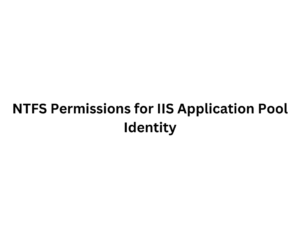
Steps Needed
1. Start IIS Manager.
2. Select the Pools subsection.
3. Identify the web app’s app pool.
4. Observe whose identity—typically NETWORK SERVICE, ApplicationPoolIdentity, or a custom identity—the app pool is working under.
5. Go to the folder where the directories and files needed for the web app are located.
6. Click the folder or file with a right-click, then choose “Properties.”
7. Go to the “Security” menu.
8. Depending on the version of Windows we are using, click either “Edit” or “Advanced”.
9. To add a new user or group, click “Add”.
10. Type the app pool identity name here. Enter “YourAppPoolName” in the “Enter the object names to select” section if the object name is “IIS AppPool\YourAppPoolName”.
11. To confirm it, click “Check Names”.
12. To add the identity, click “OK”.
13. Provide the extra identity of the necessary permissions. Permissions like Read, Write, Edit, and Complete Control are often granted.
14. To make the changes effective, click “OK”.
When defining NTFS permissions for app pool identities, it’s critical to take security effects into account. Insufficient permissions may result in the app failing or acting strangely, while excessive permissions may open the door to security flaws. Web apps hosted on IIS can have the required access to files and folders while preserving system security and integrity if NTFS permissions are configured correctly for IIS app pool IDs.
[Need to know more? Get in touch with us if you have any further inquiries.]
Conclusion
We can easily set up the NTFS Permissions for IIS Application Pool Identity with these steps from our Tech team.
PREVENT YOUR SERVER FROM CRASHING!
Never again lose customers to poor server speed! Let us help you.
Our server experts will monitor & maintain your server 24/7 so that it remains lightning fast and secure.







0 Comments