In what ways does server management differ from desktop management? Let’s look into the differences in this article. At Bobcares, with our Server Management Services, we can handle your issues.
In what ways does Server management differ from Desktop management?
All physical and virtual endpoint devices are taken care of by desktop and server management. It also makes sure that resources and network elements are used as they are supposed to. Companies may find and fix issues across a variety of OS and third-party programs using these tools.
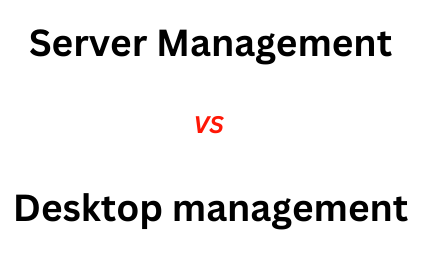
Many open-source monitoring tools are available on the market nowadays. Some of them are Zabbix, Nagios Core, Checkmk, Netdata, and Grafana.
Desktop Management
It is a thorough method for controlling every computer in a business. Despite its name, it can also include managing, maintaining, and upgrading desktop PCs as well as laptops, cellphones, and Internet of Things (IoT) computing devices. It also controls all IT system parts in a company.
Setup and maintenance of hardware and software, the usage of spam filtering, and user authorization all come under this kind. However, over the past few years, desktop administration for IT departments has grown increasingly dominated by security-related activities. It includes using antivirus and antispyware software, provisioning, and auditing devices, and so on.
Server Management
Entails all the monitoring and servicing necessary for servers to run dependably and at peak performance levels. In order to keep the IT environment functional and effective, it also includes managing the hardware, software, security, and backups.
The main focus is to scale servers and related activities to match the company’s changing needs. Also maximizes reliability while minimizing slowdowns and downtime. The environments are secured and protected.
When considering Windows, the Windows Server Monitoring tools must support all Windows server versions in order to perform MS Server Monitoring. The OpManager is one such effective monitoring tool.
[Searching for assistance with another issue? We’re here to help.]
Conclusion
The articles explain Desktop and Server Management. It also includes how both terminologies differ from each other.
PREVENT YOUR SERVER FROM CRASHING!
Never again lose customers to poor server speed! Let us help you.
Our server experts will monitor & maintain your server 24/7 so that it remains lightning fast and secure.







0 Comments