Let us learn how to install softaculous directadmin with the support of our DirectAdmin support services at Bobcares.
Requirements to install Softaculous DirectAdmin

Make sure to have the following to set this up:
- We need root rights or access to a user with Sudo credentials.
- On the server, DirectAdmin should be installed.
- We must have admin access to DirectAdmin.
- The VPS or dedicated Server should have IonCube Loader loaded and activated.
- If we have a firewall setup on the VPS or dedicated server, we must enable access to all packages from *.softaculous.com.
The sites listed below must be allowed access to the firewall since these are the mirrors needed to obtain the script packages. Now let us install softaculous DirectAdmin
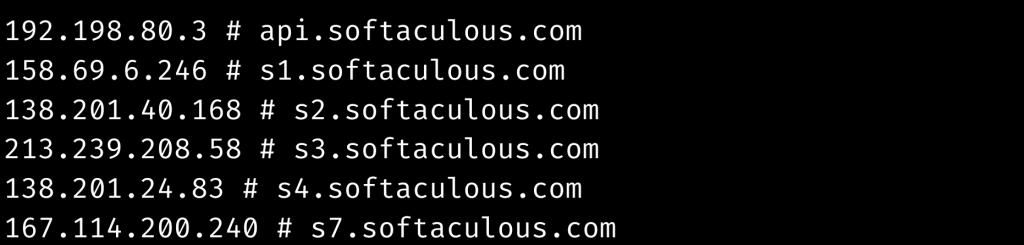
Steps to install Softaculous DirectAdmin
- Firstly, SSH into the VPS or dedicated services as root user.
- After that, execute the following commands in the terminal:
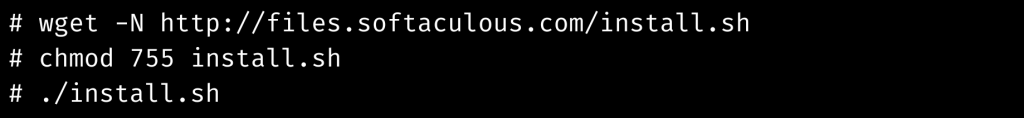
- When it is successfully installed, we will get the message “Congratulations, Softaculous was installed successfully.”
- Log in to the DirectAdmin control panel using the necessary credentials.
- Click the control panel icon (four circles) in the upper left corner of the screen.
- Select and click on the Extra Features option.
- When we click on it, a list will emerge. Click on the Softaculous Auto Installer option from the list.
- When we click on it, we will be sent to the new window listed below. This indicates that Softaculous has been successfully installed in DirectAdmin. We’ll receive the softaculous licensing information from there.
- Return to the control panel by clicking on the control panel icon (four circles) in the upper left corner of the screen.
- When we click on it, the Softaculous Apps Installer option appears directly below the Support & Help option. That’s all there is to it.
Troubleshoot
If the ionCube loader is not installed on the VPS or Dedicated Server, the following error will occur. The following measures must be taken to correct it to install Softaculous DirectAdmin.
- Log in to DirectAdmin as “root” via SSH.
- Install the ioncube loader on your VPS or dedicated server.
- In the terminal, type the following command. Softaculous will be installed on the VPS.
# ./install.sh
[Need assistance with similar queries? We are here to help]
Conclusion
To sum up we have now seen how to install softaculous directadmin with the support of our DirectAdmin support services.
PREVENT YOUR SERVER FROM CRASHING!
Never again lose customers to poor server speed! Let us help you.
Our server experts will monitor & maintain your server 24/7 so that it remains lightning fast and secure.







0 Comments