Read the article to find out the steps for Monitorix installation on Ubuntu. At Bobcares, with our Linode Managed Services, we can handle your issues.
Monitorix Installation on Ubuntu
Monitorix is an open-source system monitoring tool that is used to keep an eye on a variety of services and system resources. We’ll learn how to install Monitorix on Ubuntu 20.04 in this post.
Prerequisites: An Ubuntu Server, A clean OS install, SSH access to the server, and Either access to the root user or a non-root sudo user.
Installation Steps
1. First, use the following apt codes in the terminal to ensure that all of the system packages are current:
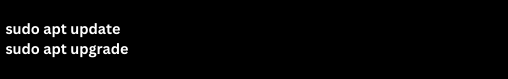
2. From the official site, download Monitorix on Ubuntu 20.04:
3. Next, use the following code to install the downloaded file:
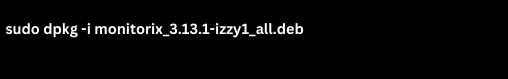
4. We may run the below code to confirm the version of Monitorix that is installed:
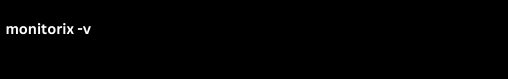
5. After installation, Monitorix is launched and then, set up to run automatically upon system boot:
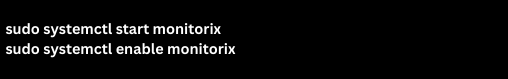
6. Based on the specifics of the system, some setup modification is required. Use the following command to modify it:
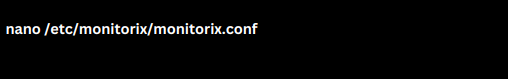
7. Modify the below lines:
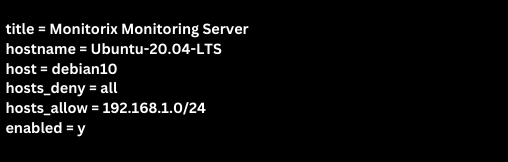
8. After this is finished, we will use the following command to restart the Monitorix service:
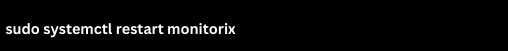
9. To examine the graph when it has been successfully setup, open the browser and go to
http://Your-IP-Address:8080/monitorix[Need to know more? Click here to reach us.]
Conclusion
To sum up, we can easily do the Monitorix Installation on Ubuntu, or any other Debian system based on Linux Mint with the help of this article.
PREVENT YOUR SERVER FROM CRASHING!
Never again lose customers to poor server speed! Let us help you.
Our server experts will monitor & maintain your server 24/7 so that it remains lightning fast and secure.







0 Comments