Learn how to mount Azure Blob Storage in Kubernetes. Our Kubernetes Support team is here to help you with your questions and concerns.
Mount Azure Blob Storage in Kubernetes | Guide
Did you know that mounting Azure Blob Storage in Kubernetes includes creating a connection between the Kubernetes pods and Azure Blob Storage containers?
This allows our pods to access and manipulate data stored in Azure Blob Storage like it is a local file system. We can do this via Kubernetes volumes and volume mounts.
Let’s take a look at how to mount Azure Blob Storage in Kubernetes:
- To begin with, we have to set up an Azure Blob Storage account. This includes creating a storage account in our Azure subscription. It provides us with a storage account name and access keys.
- Our experts recommend storing the access keys as Kubernetes secrets. So, we can create a secret with the access keys as seen here:
kubectl create secret generic azure-blob-storage-secret \
--from-literal=account-name= \
--from-literal=account-key=
- Then, head to our pod specification and define a volume of type “azureFile” or “azureBlob” depending on our use case.
For example, to use “azureBlob” as the volume type:
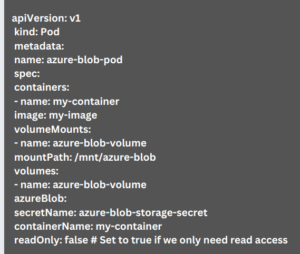
Here, the azure-blob-volume is created and mounted to the /mnt/azure-blob path in the my-container container. The volume is configured using the secret we created earlier.
- Now, we can access it within our container using the path in the mountPath field. Our container will be able to read from and write to this directory.
- Next, apply the pod specification with kubectl apply -f pod-spec.yaml to create the pod with the Azure Blob Storage volume mounted.
Mounting Azure Blob Storage comes in handy for sharing data across pods, persisting data beyond the lifecycle of individual pods, and handling data that needs to be accessed by multiple pods.
[Need assistance with a different issue? Our team is available 24/7.]
Conclusion
In brief, our Support Experts demonstrated how to mount Azure Blob Storage in Kubernetes.
PREVENT YOUR SERVER FROM CRASHING!
Never again lose customers to poor server speed! Let us help you.
Our server experts will monitor & maintain your server 24/7 so that it remains lightning fast and secure.







0 Comments