Wondering how to resolve Mozilla cipher suite results in 502 on websites on Plesk server?We can help you.
Here, at Bobcares, we assist our customers with several AWS queries as part of our AWS Support Services.
Today, let us see steps followed by our Support Techs to resolve this issue.
How to resolve Mozilla cipher suite results in 502 on websites on Plesk server?
Usually, at Tools & Settings > TLS versions and ciphers management > TLS versions and ciphers by Mozilla the modern ciphers are set:
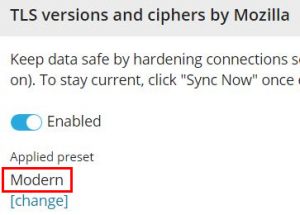
Today, let us see simple steps followed by our Support Techs to resolve it.
Basically, it is recommended to update the plesk server.
If update is not possible for some reason you may try the following
- Firstly, log in to Plesk
- Go to Tools & Settings > TLS versions and ciphers management > TLS versions and ciphers by Mozilla
- Then, switch cipher suite to Intermediate.
- Finally, click Change & Sync button to apply changes
[Need help with the procedure? We’d be glad to assist you]
Conclusion
In short, we saw how our Support Techs resolve 502 error on websites on Plesk server.
PREVENT YOUR SERVER FROM CRASHING!
Never again lose customers to poor server speed! Let us help you.
Our server experts will monitor & maintain your server 24/7 so that it remains lightning fast and secure.







0 Comments