MXToolbox Health Checker reports warning for a domain in Plesk causing trouble? Find out how to resolve this issue.
At Bobcares, we offer solutions for every query, big and small, as a part of our Server Management Service.
Let’s take a look at how our Support Team is ready to help customers with MXToolbox Health Checker reports warning for a domain in Plesk.
About MXToolbox Health Checker reports warning for a domain in Plesk
The Domain Health Check is responsible for executing various domain, email as well as network performance tests. These tests check whether all systems are online and performing at their optimal best. The report returns results about the domain, with highlights about critical problem areas that need to be taken care of as soon as possible.
The MXToolbox Health Checker uses DNS to obtain hostnames of the Mail Server, Web Server in addition to DNS servers and finally queries them to identify likely issues. The report allows us to get a 360-degree look at the domain’s health status within a single concise report.
If you have been coming across DMARC Quarantine/Reject policy not enabled error as in the image below, it is time to take a closer look.
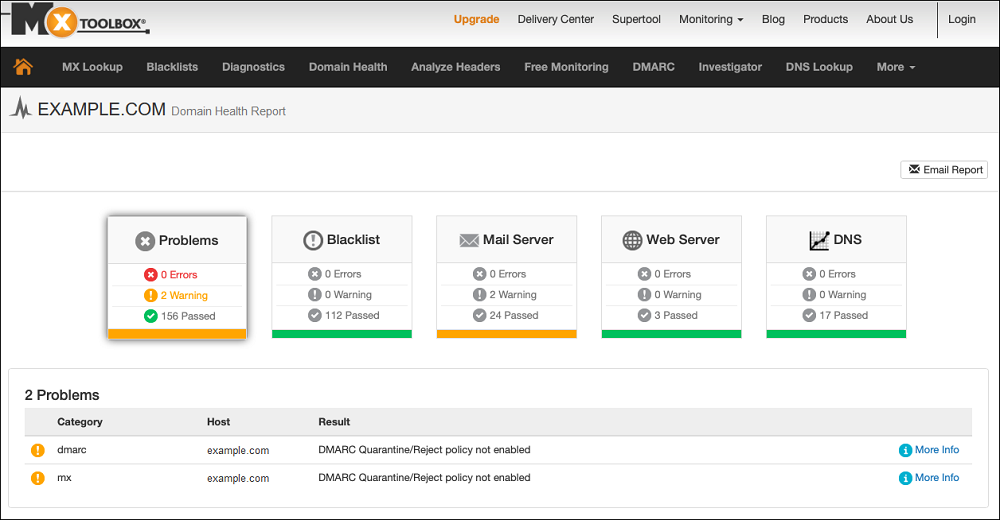
According to our skilled Support Techs, this particular issue is due to the DMARC policy in Plesk being set to “none” (p=option) as seen below:
_dmarc.example.com. TXT v=DMARC1; p=none
We can configure quarantine or reject policies if we prefer to do so. Moreover, these policies request additional aggressive protective actions by receivers and need to be done with care.
How to resolve MXToolbox Health Checker reports warning for a domain in Plesk
According to our Support Team, the DMARC Quarantine/Reject policy not enabled error can actually be ignored. However, if you prefer to resolve it, here is the solution:
- First, log in to Plesk.
- Then we have to navigate to DNS Settings under example.com in the Domains section.
- Next, click the DNS record seen below and modify the p status to either quarantine or reject:
_dmarc.example.com. TXT v=DMARC1; p=none
- After that, we can apply the changes by clicking Update.
[Looking for a solution to another query? We are just a click away.]
Conclusion
To conclude, our skilled Support Engineers at Bobcares demonstrated how to handle an MXToolbox Health Checker report warning for a domain in Plesk like an expert.
PREVENT YOUR SERVER FROM CRASHING!
Never again lose customers to poor server speed! Let us help you.
Our server experts will monitor & maintain your server 24/7 so that it remains lightning fast and secure.








0 Comments