Read the article to learn the steps to set up dynamic caching with Nginx on a cPanel server using Engintron. At Bobcares, with our cPanel & WHM Support Services, we can handle your cPanel issues.
Steps to Set Up Dynamic Caching with NGINX on a cPanel
An Nginx implementation for CPanel called Engintron includes several pre-enabled advanced features, like a micro-caching service for dynamic HTML content. For one second, we can store dynamic HTML replies in the cache thanks to this caching feature. Requests including cookies or URLs with a common prefix are not cached by the app in order to prevent answers containing sensitive details from being cached.
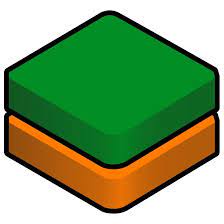
The main goal of Engintron is to make it easier to deploy and maintain Nginx on cPanel servers when they are reverse proxies in conjunction with Apache. Also, Engintron has a number of caching features, such as fastcgi and proxy caching. Thanks to the addition of micro caching for dynamic content, it outperforms Nginx Reverse Proxy in cPanel. In case a website is crowded as well as loads slowly, and doesn’t have an e-commerce shopping cart, we can set up Nginx to store the PHP output and serve it straight from the cache instead of referring all requests to Apache. The steps are as follows:
1. Initially, set up Engintron.
2. After that, go to WHM -> Plugins -> Engintron for cPanel/WHM.
3. Then, select “Edit proxy_params_dynamic.” We now need to change a few values.
4. If we set the EXPIRES_FOR_DYNAMIC value to any number of minutes, NGinx’s cache will expire after that time and it will then pull the most recent version from Apache.
5. To access other settings, scroll down: The proxy_cache_valid final number in this case should be set to the same value as the expired cache, for example, 5 minutes. Next, make sure the comment character (#) is removed from the expires line’s settings.
6. To finish the process, click the green Update button. The ideal form for this would be editable file formats, similar to those used in Engintron for dynamic content.
We can just use Engintron, but cPanel’s implementation is good because it allows users to automatically enable, disable, and clear caching, as well as enable Cloudflare support.
[Searching for a solution for a different question? We’re happy to help.]
Conclusion
Engintron simplifies Nginx installation on cPanel, but it lacks native micro-caching support. To carry out micro-caching for dynamic content, manual Nginx setup adjustments are needed. This involves setting short cache expiration times to enhance server performance.
PREVENT YOUR SERVER FROM CRASHING!
Never again lose customers to poor server speed! Let us help you.
Our server experts will monitor & maintain your server 24/7 so that it remains lightning fast and secure.







0 Comments