Managing email blacklists in Plesk usually involves setting up spam filter settings and using different tools to filter or block spam messages. At Bobcares, with our Plesk Hosting Support, we can handle your Kubernetes cluster issues.
Managing Email Blacklists in Plesk
In this post, we’ll discuss options to blacklist email in Plesk on Linux and Windows servers:
For Linux
Option 1
1. Enter Plesk and log in.
2. Install the Plesk Email Security plugin (installation instructions can be found in this KB article).
3. Go to Server Settings under Tools & Settings > Plesk Email Security.
4. Enter the email address that will cause emails from that address to be classified as spam in the Blocklist field. We can use @example.com to identify a domain and @.com to denote a top-level domain.
5. Select Save.
Option 2
1. Go to Black List under Tools & Settings.
2. Select “Add Domain.”
3. Give the domain name from which emails will be considered spam.
4. Press OK.
Option 3
1. Firstly, connect to a Plesk server via SSH.
2. Put one or more domains here, separated with commas:
![]()
3. View domains that are blocked, if needed:
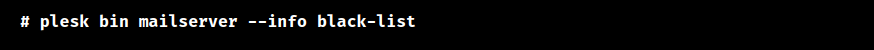
For Windows
Option 4
1. Enter Plesk and log in.
2. Browse to Tools & Settings > Spam filter > Black List.
3. Select “Add Domain.”
4. Give the email address that will cause correspondence to be tagged as spam.
5. Press OK.
Option 5
1. Firstly, connect to a Plesk server via SSH.
2. Make an RDP connection to a Plesk server.
3. Open a command window in admin mode.
4. Pick one of the following commands to use:
i. To delete unwanted emails from a specific email account:
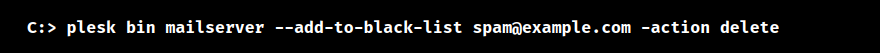
ii. To mark unwanted messages from a certain email address as spam:
![]()
[Looking for a solution to another query? We are just a click away.]
Conclusion
To sum up, our Support team went over the details of managing emails with blacklisting on Plesk.
PREVENT YOUR SERVER FROM CRASHING!
Never again lose customers to poor server speed! Let us help you.
Our server experts will monitor & maintain your server 24/7 so that it remains lightning fast and secure.







0 Comments