In Bind9, RNDC is a name server control utility. At Bobcares, with our Server Management Service, we can handle your issues.
RNDC in Bind9
BIND name servers are managed by a program known as Remote Name Daemon Control, or RNDC. Whether we’re using it on the same computer or a different one, it allows us to manage the name server from the command line. It’s a method of telling the name server via text codes rather than using a GUI.
The config file /etc/rndc.conf is essential to RNDC. The default server to connect to and the secret key used for authentication are defined in this file. The shared secret key technique is employed by RNDC to avoid unwanted access. For RNDC to connect with the name server, this key needs to match between /etc/rndc.conf and the BIND 9 configuration file (/etc/named.conf).
To carry out tasks including reloading zone configurations, checking the status of the name server, and stopping the server, RNDC offers a number of commands.
Setup Steps
Simple Steps
1. Initially, run the following code:
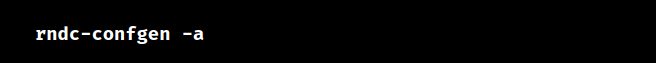
2. This creates a file rndc.key in /etc (or specified sysconfdir) that both RNDC and BIND read on startup.
3. This file defines a default command channel and authentication key, eliminating the need for further configuration of rndc.conf or corresponding entries in named.conf.
Advanced Steps
1. Firstly, run rndc-confgen to generate rndc.conf and named.conf stanzas.
2. It creates a new key each time without modifying any files.
3. We won’t have an rndc.key file with this settings.
4. Create the rndc.conf based on the generated output and add the corresponding named.conf stanza.
5. Lastly, run refresh -s named.
[Want to learn more? Reach out to us if you have any further questions.]
Conclusion
To conclude, the article offers a brief note on RNDC in Bind9, along with its simple setup steps from our Experts.




0 Comments