We are unable to send emails to xxx as it time out with error SMTP error 447. Please help!
This is a common support request that we receive as a part of our Server Management Services.
SMTP error 447 occurs when outgoing messages time out due to restrictions in the number of recipients in server level.
Let us discuss the causes and fixes for this error today.
What leads to SMTP error 447?
Every server has a limit in the maximum number of recipients for each mail. Though Exim has it unlimited by default, some web hosts limit it to 10 recipients per message. This is primarily done to improve the security of the server.
But, limiting it to an extremely low value can adversely affect the users. Particularly, if users need to send mails to a mailing list.
Let us now discuss how to change these values on different mail transfer agents.
How to fix SMTP error 447?
Recently we received a support request where the website owner was unable to send an email to a mailing list. Even though this list consisted of only 12 members, the mail delivery still timed out.
Initially, our Support Engineers cross-check the exim_mainlog of the server to get an idea of the error message. Secondly, we also tried sending a sample mail to the list which again confirmed the error message.
Next step here was to cross-check if there are any limits in the maximum number of recipients for each mail. Since the server was using WHM control panel, we cross-checked the advanced editor option in Exim Configuration Manager.
In order to fix the issue, we increased this limit to 50.
If you don’t see this option in Exim Configuration Manager and would like to implement this limit on the server, use the method below.
Click on the Add additional configuration setting and then select recipients_max option from the drop-down.
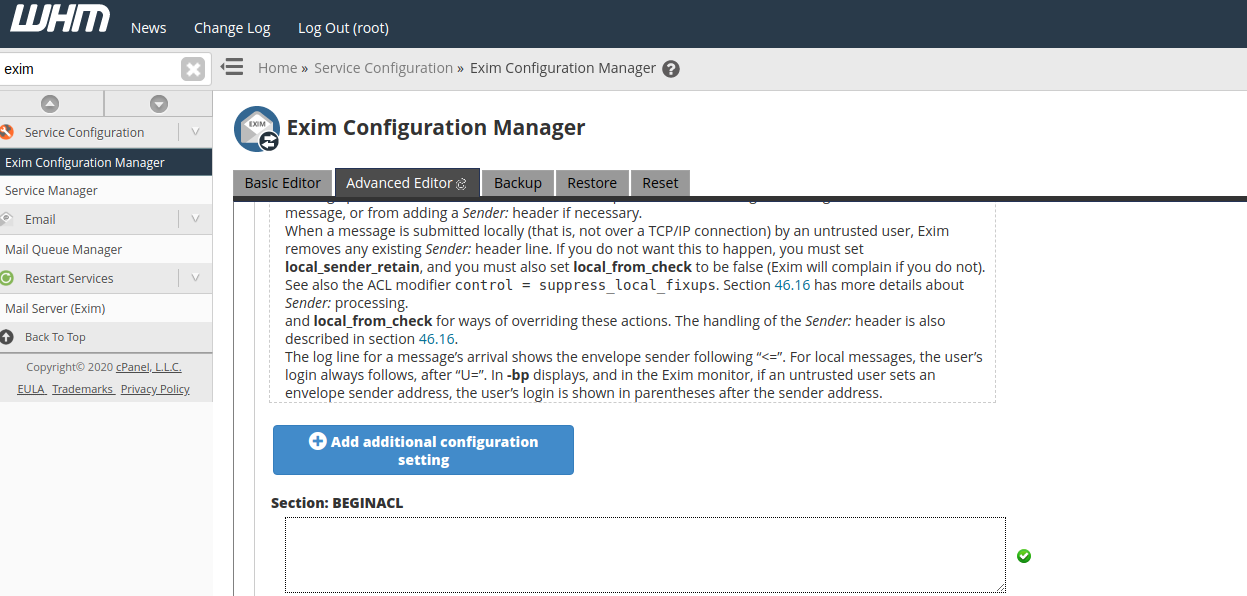
Lets now look at the fixes in other environments:
- Postfix – Default value is 1000, but many vendors set it to 50. Edit smtp_destination_recipient_limit to change it.
- MailEnable – 300 is the default setting. Go to MailEnable MMC –> SMTP Connector [Right Click] –> Properties –> Security –> Maximum Number of Recipients, to change the limit.
- Sendmail – In Sendmail v8.10 and above the default limit is set as 0 (unlimited), but service providers set it to lower values. Edit MaxRecipientsPerMessage to change it.
- Zimbra – Zimbra uses Postfix as its mail server. Edit smtpd_recipient_limit in Postfix configuration file to change the limit
How to avoid SMTP error 447?
The ideal method to avoid the SMTP error 447 is to stop sending bulk emails directly via your email address. Increasing the recipient limit to an extremely high value is not a good solution. It increases the chances of landing in email blacklists if the email address is compromised.
Alternatively one could use bulk emailing Softwares for this purpose. These can be used to send thousands of bulk emails to the contacts in the mailing list.
Some of the available Open Source Bulk emailing Softwares include phpList, OpenEMM, MailChimp, SendBlaster, GNU Mailman etc.
[Need help to fix SMTP error 447? We are available 24×7]
Conclusion
In short, SMTP error 447 is triggered when the server is unable to process the entire list of recipients for a message. Today we discussed how our Support Engineers fix this error and the methods we adopt to prevent this error.




0 Comments