Wanna setup RAID in Supermicro? We can help you setup RAID for Supermicro. We setup RAID using RAID Controller configuration in the BIOS Setup utility. At Bobcares, we often get requests for setting up RAID as part of our Server Management Services. Today, we’ll see how our Support Engineers set it up for our customers.
Overview
- Explore more about Supermicro RAID
- Understanding RAID Levels
- How we setup RAID Supermicro?
- Additional Considerations
- Common RAID Setup Issues and Solutions
- Conclusion
Explore more about Supermicro RAID
RAID stands for Redundant Array of Inexpensive Disks. The most common levels are RAID 0, 1, 5, 6, and 10. Once all the hardware is installed we must configure the RAID. So that we can install an operating system and other drives. RAID configurations will protect against drive failure. But it is not recommended using it for data backup.
Let’s discuss how our Support Engineers setup RAID in Supermicro.
Understanding RAID Levels
RAID can be configured in various levels, each offering different benefits:
- RAID 0: Stripes data across multiple disks for improved performance but offers no redundancy.
- RAID 1: Mirrors data across two disks, providing redundancy.
- RAID 5: Uses parity for fault tolerance, requiring at least three disks.
- RAID 6: Similar to RAID 5 but with double parity for added protection against disk failures.
- RAID 10: Combines RAID 1 and RAID 0, requiring at least four disks for both performance and redundancy.
How we setup RAID Supermicro?
Recently one of the customers contacted us saying the initial setup of the server is complete. We want to setup RAID and provided the IPMI access to the server. Let’s discuss how our Support Engineers setup for our customers.
1. First, we login to the Management interface. Then, we power cycle the server.
2. Once the server boots up we enter the BIOS.
3. Then we select the Advanced configuration of BIOS.
4. In the configuration, we change the SATA setting to RAID. Then we change PCH Raid codebase to INTEL.
5. We press F10 to save the changes.
6. Once the server is booting up we load the Raid configuration utility.
7. Then we select Create RAID Volume and press enter.
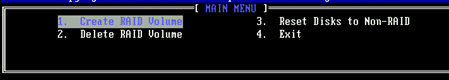
8. We give a name for the RAID level. By default, the value is volume 0.
9. Now we select the RAID level and then we press enter.
10. Then we select Create Volume and press enter.
11. Now a message pops up ‘Are you sure you want to create this volume?‘. We press Y to continue.
Once the RAID is successfully setup. We exit the RAID configuration Utility.
Additional Considerations
- Ensure all drives are set up before creating the RAID; modern controllers usually handle this automatically.
- RAID is for redundancy, but still backup the data regularly.
- UEFI systems might need extra boot setup steps.
Common RAID Setup Issues and Solutions
1. Not Enough Drives
Issue: RAID needs at least two drives.
Solution: Make sure we have enough drives.
2. Unformatted Drives
Issue: Drives need to be formatted before RAID setup.
Solution: Format each drive before using them in RAID.
3. Mount Point Not Empty
Issue: The RAID mount point must be empty.
Solution: Clear any files from the mount point before creating the RAID.
4. RAID Errors
Issue: RAID may show errors or be degraded.
Solution: Check RAID status in BIOS or RAID software.
5. Drive Failures
Issue: A drive failure can affect RAID performance.
Solution: Replace any failed drives and let RAID rebuild.
6. RAID Controller Problems
Issue: Issues with the RAID controller can cause errors.
Solution: Update or reset the controller, or replace it if needed.
7. Loose Cables
Issue: Loose cables can cause drives to fail.
Solution: Check and secure all cables.
8. Missing Partitions
Issue: Corrupted partitions can make data inaccessible.
Solution: Use disk tools to recover partitions.
9. Rebuilding Failures
Issue: RAID might not rebuild after a drive replacement.
Solution: Delete and recreate the RAID if rebuilding fails.
10. SMART Data Issues
Issue: SMART data can show signs of drive failure.
Solution: Regularly check SMART data for issues.
11. Slow Performance
Issue: RAID may perform slowly due to wrong settings or old drivers.
Solution: Update drivers and adjust RAID settings.
[Searching solution for a different question? We’re happy to help.]
Conclusion
In short, we’ve discussed about Supermicro RAID. Also, we saw how our Support Engineers setup RAID in Supermicro.







Nice, thanks for this.
My customer formatted this Super Micro server and the four hard drives connected to it stop showing on the bios not to talk of disk management, now when I log in to the Bios I can’t even find the raid to configure the drives, Please help
Hi,
Our experts can help you with the issue.we will be happy to talk to you through our live chat(click on the icon at right-bottom).
Hi I have supermicro server how I can configure raid in this server
Hi Khalid,
Please contact our support team through live chat (click on the icon at right-bottom).
Hello,
I have a supermicro server with raid. Is there a windows utility that lets you manage / monitor the raid?
Thank You for any info
Hello,
Our experts are available to assist you with your concerns. We would be delighted to discuss this with you via our live chat feature. Simply click on the icon located in the bottom right corner to get started.