Throbber icon keeps spinning in Log File Analyzer of SEO Toolkit in Plesk and not sure what to do? Read to find out what our experts suggest.
At Bobcares, we offer solutions for every query, big and small, as a part of our Plesk Hosting Support.
Let’s take a look at how our Plesk Support Team is ready to help customers when Throbber icon keeps spinning.
Fix: Throbber icon keeps spinning in Log File Analyzer of SEO Toolkit in Plesk
The SEO Toolkit is Plesk helps maximize our search engine traffic. It offers a variety of features that test, analyze, and monitor our websites as well as our competitors’ websites to help us one step ahead. The SEO Toolkit includes:
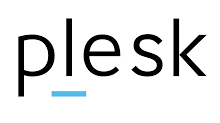
- SEO Advisor
- Site Audit
- Log File Analyzer
The Log File Analyzer in the SEO Toolkit is responsible for inspecting all bot activity and storing it in a single location. In other words, it helps us track bots crawling on our site.
Crawlers or bots crawl through our site and pages to assist search engines to rank our site. Using the Log File Analyzer helps us track these bots for insights like:
- URLs most commonly accessed
- Last accessed URL
- Directories according to bot and crawlers
- URLs that led to a 3xx, 4xx or 5xx error
- User-Agents as well as the total number of crawls on the site
However, sometimes an error may pop up in the Log File Analyzer, preventing us from tracking the bots and crawlers. One commonly seen error involves a Throbber icon keeps spinning in the Log File Analyzer of SEO Toolkit in Plesk
According to our Plesk Support Team, this error is due to bug ID XOVI-6611. Here is a workaround solution by our Support Techs:
- First, connect to the server through SSH.
- Then, back up the files with the following commands:
# cp /usr/local/psa/admin/htdocs/modules/xovi/js/dataTable.js /usr/local/psa/admin/htdocs/modules/xovi/js/dataTable.js.bk # cp /usr/local/psa/admin/plib/modules/xovi/views/scripts/log-analyzer/show-tab.phtml /usr/local/psa/admin/plib/modules/xovi/views/scripts/log-analyzer/show-tab.phtml.bk
- Next, download and unzip the required files with the commands below:
# wget https://support.plesk.com/hc/en-us/article_attachments/5119497534098/XOVI-6611_fix.zip && unzip XOVI-6611_fix.zip
- After that substitute the files as seen below:
# cp dataTable.js /usr/local/psa/admin/htdocs/modules/xovi/js/dataTable.js # cp show-tab.phtml /usr/local/psa/admin/plib/modules/xovi/views/scripts/log-analyzer/show-tab.phtml
With this easy fix, we won’t come across the spinning Throbber icon or refresh icon anymore.
[Need assistance with another query? We are available 24/7.]
Conclusion
In brief, our skilled Plesk Support Engineers at Bobcares demonstrated what to do when Throbber icon keeps spinning in the Log File Analyzer.
PREVENT YOUR SERVER FROM CRASHING!
Never again lose customers to poor server speed! Let us help you.
Our server experts will monitor & maintain your server 24/7 so that it remains lightning fast and secure.




0 Comments