From spam filtering to web analytics, an average website uses scores of hosting features for day-to-day operations. All leading control panels deliver most of these features, but each differ in usability, maintainability, security, and more.
For eg., both cPanel/WHM and Plesk have an intuitive layout, but there are subtle differences in the way features are worded and grouped together that makes a big difference to a beginner webmaster. It is important to keep the users in mind while selecting and customizing a control panel.
See how our 24/7 support team helps you!
 Hosting terms such as File Permissions, SPF records or SpamBox can sound complicated to a beginner webmaster. It is important to choose a control panel that’s easy to use, and allows customization. In our Dedicated Support Services, we’ve seen up to 25% reduction in complaints just by customizing the control panel theme.
Hosting terms such as File Permissions, SPF records or SpamBox can sound complicated to a beginner webmaster. It is important to choose a control panel that’s easy to use, and allows customization. In our Dedicated Support Services, we’ve seen up to 25% reduction in complaints just by customizing the control panel theme.
Sambhu Prakash
Sr. Support Engineer, Bobcares
Usability is just one of the things that affects the choice of a control panel. Today we’ll take a look at the top 10 factors that affect the choice of a control panel, and see how the 2 most popular control panels (cPanel and Plesk) stack up against each of them.
Functionality
If you look at the bare basics, a control panel is only required to deliver 4 services really well – DNS, Mail, Web and Database. But real-life web hosting is way more complex than that.
One needs spam filtering, SSL management, backups, reseller support, file management, log analytics, and more. Both cPanel and Plesk cover all these popular features very well.
However, the key difference between these panels is the additional feature sets provided by 3rd party app providers. cPanel offers API based access, allowing many external providers to build add-ons that extend the basic cPanel functionality.
Some of these are Fantastico, RV Skins and CSF firewall, that increase the number of apps, and improve security. That is not to say that Plesk lacks any addons.
There are quite a few under Plesk Extensions directory, Parallels Add-on directory, and even some provided by external app providers such as 4PSA. All that said, it has been our experience that any functionality that is not officially supported can be enabled with a bit of server administration.
[ Use your time to build your business. We’ll take care of your customers. Hire our tech support specialists at affordable pricing. ]
Operating system support
It’s a good business strategy to spread your market as wide as possible. Windows hosting market is big, and if you plan to get into that market, Plesk is the panel for you.
cPanel is a Linux-only control panel. Plesk, on the other hand, can work on both Windows and Linux servers with the same interface and feature sets.
[ Don’t lose your sleep over server issues. Keep your customers happy with the best support specialists. ]
Usability
Control panels provide an easy web interface to manage complex server operations, but unless the web UI is intuitive, customers would still find it difficult to conduct day-to-day business operations.
Both cPanel and Plesk are designed for entry level web masters, with various functions organized under related groups. cPanel v54 uses a theme called “Paper Lantern” in the latest version.
It follows a clean minimalist design with big icons and bold function groups. Most functions, like mail account creation can be completed in two screens. For a new webmaster, the cPanel UI provides a low barrier of entry.
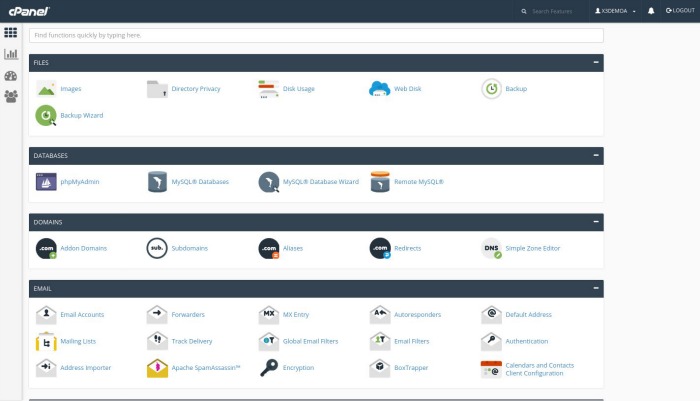
Plesk v12 in comparison is a bit more crowded with a lot of options presented in the first page. Yes, it is navigable through the left-side pane, and account actions are as easy as cPanel, but the full list of ungrouped options can be a bit confusing for a new webmaster.
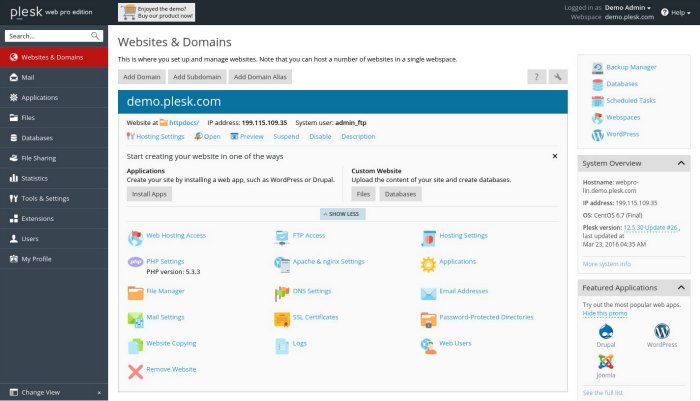
Security
One of the most critical things that can affect service reputation is security of accounts, and the security of the server itself. Both panels have well segregated account access mechanisms, so that no user can get into another’s account.
You can enforce password policies, session idle times, and black list IPs. For account level security, both panels offer extensions to install web application firewalls, file upload scanners, anti-spam filters and multi-factor authentication.
So, in terms of service security, both panels are equal. However, Plesk is known to react to vulnerabilities faster. Plesk acknowledges a security issue within 1 day, and releases a fix on an average of 9 days.
In contrast, cPanel acknowledges vulnerabilities at an average of 9 days, and releases fixes on an average 28 days. Either way, it is important to mitigate a security threat within hours, if not minutes.
The best way to do it is to monitor security channels, and if an exploit is found, block access to the service using firewalls or custom software patches.
Branding
Just like how you think of a blue and red circle when you hear “Pepsi”, you’d want your customers to think of your company logo and colors when they talk about hosting services. Putting your logo and colors in the control panel is a great way to show case your brand.
cPanel provides an online “Branding Editor” where you can upload your logo, change colors, and apply other page styles to make it look like an extension to your website. In comparison, Plesk has it a bit more harder. You’ll need to download skin packages, edit the CSS styles, and upload the files to your Plesk panel.
Mobile app
With more and more webmasters using mobile for their daily operations, it is important to offer a panel that can be easily managed using a smart phone. Plesk comes with a mobile app that’s fully supported by the company. So, any new feature in Plesk would be available in the app as well.
cPanel has a very responsive web interface, but it doesn’t offer a mobile app. However, there are 3rd party apps in the market which are well maintained.
[ You don’t have to lose your sleep to keep your customers happy. Get the best support specialists to care for your customers 24/7. ]
Reseller support
A great way to expand into new markets is to enable others to resell your hosting space. Resellers of your service would want their own brand image and their own custom packages to market your services.
cPanel supports resellers out of the box with a whole section in WHM dedicated to it. You can manage IP pools, setup name servers, assign accounts under it, and more under one interface.
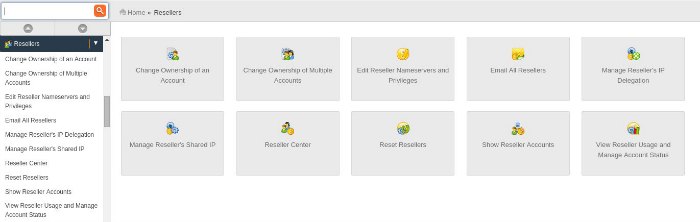
The Plesk panel does not come with a reseller section by default. However, you can build a reseller profile using the “Service Plans” feature. It’s a bit difficult to figure it all out the first time, but once you set it up, you can just follow the same process for new servers.
New technology adoption
To remain competitive, it is important to offer the latest technologies in your service. Both cPanel and Plesk do a decent job in keeping pace with technology.
However, out of the two, Plesk has historically been a step ahead. Plesk offered Nginx integration first, and adopted IPv6 earlier than cPanel.
[ Focus on your core business without interruptions. Our tech support experts are here to support your customers 24/7. ]
Multi-system management
One of the greatest difficulties in scaling up your service is to keep multiple servers at the same configuration level. It can be quite a chore to login to each server, and run updates each time a new release or security update is published.
cPanel provides a multi-server clustering functionality, where the administrator can login to the master, and update all servers using a single command. Plesk right now doesn’t have such a capability.
[ Use your time to build your business. We’ll take care of your customers. Hire experienced Hosting Support Specialists for as low as $12.99/hr. ]
Price
In contrast to the earlier days, cPanel and Plesk are now priced almost similarly, with cPanel being a bit more costly for VPS or single server owners.
cPanel’s dedicated server license costs $45/mo, and can be as low as $30/mo if you take a 3 year license. In contrast, Plesk offers a full featured dedicated server license at $35/mo, and can go as low as $5/mo depending on the features you need or the number of domains you want to host.
For virtual servers, cPanel offers a lower cost license called “VPS Optimized”. It costs $20/mo and $16.7 if paid upfront for 1 year. Plesk matches this with a $15/mo unlimited domain plan. For a lower set of functionalities you can get a Plesk VPS license at $10/mo.
It’s also worth noting that cPanel offers up to 25% discount for bulk license holders and partners. This could reduce the costs for web hosts and other such server infrastructure owners.
In short..
cPanel and Plesk are excellent control panels but neither are perfect. cPanel is ideal for those who prefer Linux while Plesk tends to be the preferred option for a wider audience.
Both control panel systems allow you to configure your website, view statistics, configure e-mail accounts, view the files you uploaded to the server, etc. They key difference is how it is organized. Depending on your business needs.
Bobcares helps web hosting companies deliver industry leading hosting features and reliability using tried and tested server architectures. If you’d like to know how to make your server infrastructure and technical support more efficient, we’d be happy to talk to you.









0 Comments