Wondering what to do with the DNN internal server error? We can help you out.
Most often, we come across this error due to the ISAPI filters.
As part of our Server Management Services, we assist our customers with several cPanel queries.
Today, let us see how our support techs fix this error for our customers.
DNN internal server error
DNN websites showing error:
HTTP Error 500 : Calling LoadLibraryEx on ISAPI filter “C:\Program Files (x86)\Parallels\Plesk\isapi\urlprotect.dll” failed
Moving ahead, let us see an effective method our Support Techs employ in order to fix this error quickly.
1. Initially, we log into the server via Remote Desktop.
2. Then we press the Windows key and search for IIS to open IIS Manager.
3. Here we expand the server and then expand Sites.
4. We click on the site that is no longer able to use iFilter.
5. After that, we double-click on the ISAPI Filters.
6. We locate the urlprotect filter added by Plesk (located in C:\Program Files (x86)\Parallels\Plesk\isapi\urlprotect.dll)
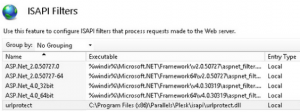
7. We click on it and eventually click, Remove.
[Couldn’t fix the error? Let us have a look into it.]
Conclusion
In short, we saw how our Support Techs fix the DNN error in an easy, effective way.
PREVENT YOUR SERVER FROM CRASHING!
Never again lose customers to poor server speed! Let us help you.
Our server experts will monitor & maintain your server 24/7 so that it remains lightning fast and secure.








0 Comments