To find out more about how to Remove HTTP headers in Plesk, see this article. At Bobcares, with our Plesk Hosting Support, we can handle your issues.
How to Remove HTTP Headers in Plesk?
Sometimes, in order to get rid of systems that aren’t properly parsing data or finishing security checklists, we need to unset or remove HTTP headers. We can remove these headers from the website by following the instructions in this article.
1. To access the Plesk instance, log in.
2. Choose the website whose HTTP headers we want to change.
3. Open the settings for Nginx and Apache.
4. To unset a header, add it by selecting Additional directives for HTTP at the bottom.
5. To save the changes and verify that the heading is now unset, click OK.
We can also perform the action if we’ve SSH access to the Plesk server. The steps are as follows:
1. Using the terminal, we may complete this task rapidly. Using the preferred inline editor, change the file /usr/local/psa/admin/conf/panel.ini.
2. We should add the following block to this file, which is most likely not there already:
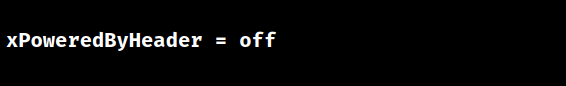
3. Next, use the following command to recreate each domain’s configuration file:

That’s it! The header will no longer be seen when we review the responses.
[Need to know more? We’re available 24/7.]
Conclusion
To conclude, the article explains the steps to remove HTTP headers of a website using the Plesk Control Panel.
PREVENT YOUR SERVER FROM CRASHING!
Never again lose customers to poor server speed! Let us help you.
Our server experts will monitor & maintain your server 24/7 so that it remains lightning fast and secure.




0 Comments