Key Aspects of Cloud Performance Optimization With Expert Assistance
It is important to learn how to optimize cloud performance with expert assistance. Enhancing cloud performance with professional assistance means utilizing the expertise and knowledge of specialists to ensure your cloud infrastructure operates efficiently, cost-effectively, and reliably.

- Cost Management
- Resource Optimization
- Performance Monitoring and Management
- Network Optimization
- Security and Compliance
- Data Management
- Role of Experts in Cloud Performance Optimization
- Benefits of Expert Assistance
Infrastructure Assessment and Planning
Current State Analysis
Conduct a thorough review of the existing cloud setup, including the architecture, resources, and workloads. This involves understanding the current configuration, the types of services used, and how resources are allocated and utilized. The goal is to identify any inefficiencies or areas for improvement.
Performance Benchmarks
Establish benchmarks for key performance metrics such as latency, throughput, and resource utilization. These benchmarks serve as a baseline to measure performance improvements and identify any deviations from expected performance levels.
Capacity Planning:
Forecast future resource needs based on anticipated growth and workload demands. This involves planning for scalability and ensuring that the infrastructure can handle increased loads without compromising performance. Effective capacity planning helps prevent over-provisioning or under-provisioning of resources.
Cost Management

Cost Analysis:
This is one of the vital factors to optimize cloud performance with expert assistance. Evaluate current cloud spending to identify areas of waste and opportunities for cost savings. This includes analyzing resource usage patterns and identifying unused or underutilized resources that can be decommissioned or reconfigured.
Optimization Strategies:
Implement strategies to optimize costs, such as right-sizing instances to match actual workload requirements, utilizing reserved instances for predictable workloads, and leveraging spot instances for non-critical tasks that can tolerate interruptions. These strategies help reduce unnecessary expenses while maintaining performance.
Budgeting and Alerts:
Set budgets for cloud spending and configure alerts to monitor and control costs. By establishing spending limits and receiving notifications when approaching budget thresholds, organizations can prevent unexpected cost overruns and maintain financial control over their cloud environment.
Resource Optimization
Right-Sizing:
Adjust the size of cloud instances and services to match workload requirements without over-provisioning. Specifically, this involves selecting the appropriate instance types and configurations based on actual usage patterns. As a result, this ensures that resources are used efficiently.
Auto-Scaling:
Implement auto-scaling to dynamically adjust resources based on demand. This ensures that additional resources are automatically provisioned during peak usage periods and scaled down during low demand, optimizing resource utilization and cost-efficiency.
Load Balancing:
Distribute workloads across multiple resources to ensure even utilization and avoid bottlenecks. Load balancing helps improve application performance and availability by distributing traffic evenly and preventing any single resource from becoming a performance bottleneck.
Performance Monitoring and Management

Monitoring Tools:
Use monitoring tools to track performance metrics in real-time. Tools such as AWS CloudWatch, Azure Monitor, and Google Cloud Operations Suite provide insights into resource usage, application performance, and system health, enabling proactive management and troubleshooting.
Alerting and Notifications:
Set up alerts to notify relevant stakeholders of performance issues or anomalies. Alerts help identify and address potential problems before they impact users, ensuring timely intervention and resolution.
Performance Tuning:
Continuously adjust configurations and resources based on monitoring data. Performance tuning involves optimizing settings, adjusting resource allocations, and making other changes to improve overall performance and efficiency.
Network Optimization

Latency Reduction:
Optimize network configurations to minimize latency. This may involve choosing optimal data center locations, configuring network settings, and utilizing content delivery networks (CDNs) to reduce latency and improve user experience.
Bandwidth Management:
Ensure adequate bandwidth for critical applications to prevent performance degradation. Bandwidth management includes monitoring network traffic, prioritizing important applications, and optimizing bandwidth allocation to avoid congestion and ensure smooth operation.
Traffic Routing:
Use intelligent routing to direct traffic efficiently. Intelligent routing techniques, such as geo-routing and load balancing, help optimize the flow of traffic and reduce the risk of network congestion, ensuring optimal performance.
Security and Compliance

Security Best Practices:
Implement robust security measures such as encryption, firewalls, and access controls to protect cloud resources and data. Adhering to security best practices helps mitigate risks and safeguard against potential threats.
Compliance Audits:
Regularly review and ensure compliance with relevant regulations and standards. Conducting compliance audits helps identify any gaps or deficiencies in security practices and ensures adherence to legal and industry requirements.
Incident Response:
Develop and maintain an incident response plan to address potential security breaches. An effective incident response plan outlines procedures for detecting, responding to, and recovering from security incidents, minimizing the impact on operations and data integrity.
Data Management
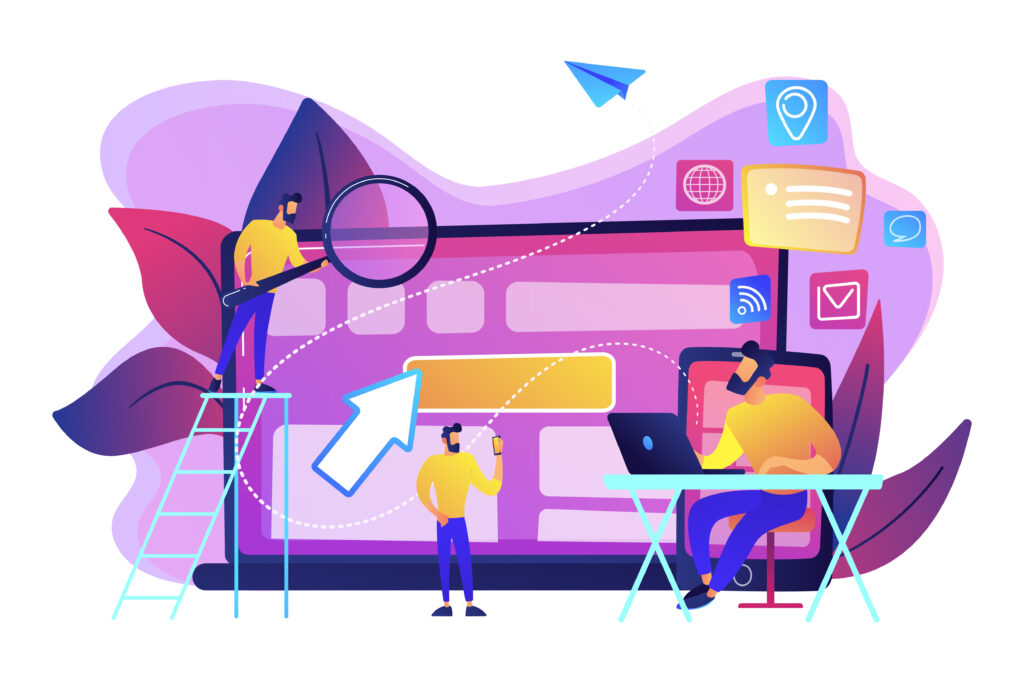
Storage Optimization:
Use appropriate storage solutions for different types of data. For example, SSDs may be used for high-performance needs, while object storage may be suitable for large-scale data. Optimizing storage solutions based on data characteristics helps improve performance and reduce costs.
Data Backup and Recovery:
Implement robust backup and disaster recovery solutions to ensure data availability and integrity. Regularly backing up data and having a comprehensive recovery plan in place helps protect against data loss and enables quick restoration in the event of a failure.
Data Lifecycle Management:
Manage data retention policies to ensure efficient use of storage resources. Data lifecycle management involves defining policies for data archiving, deletion, and retrieval, ensuring that data is stored appropriately throughout its lifecycle.
Application Optimization

Code Optimization:
Optimize application code for better performance and resource utilization. Code optimization techniques include refactoring, optimizing algorithms, and reducing redundant operations to improve execution speed and efficiency.
Database Optimization:
Tune databases for performance by optimizing indexing, query optimization, and caching. Efficient database management improves query response times and overall application performance.
Containerization and Microservices:
Use containers and microservices architecture to improve application scalability and maintainability. Containerization allows for consistent deployment and isolation of applications, while microservices enable modular development and easier scaling of individual components.
Role of Experts in Cloud Performance Optimization
Cloud Architects
Design and Deploy Cloud Architectures:
Cloud architects are responsible for creating and implementing cloud infrastructure that aligns with the specific needs of a business. They design architectures that optimize performance, reliability, and security, ensuring that the infrastructure can support current and future business requirements.
Ensure Scalability, Reliability, and Security:
They focus on building scalable solutions that can grow with the business, maintaining reliability to minimize downtime, and ensuring robust security measures to protect data and applications.
DevOps Engineers
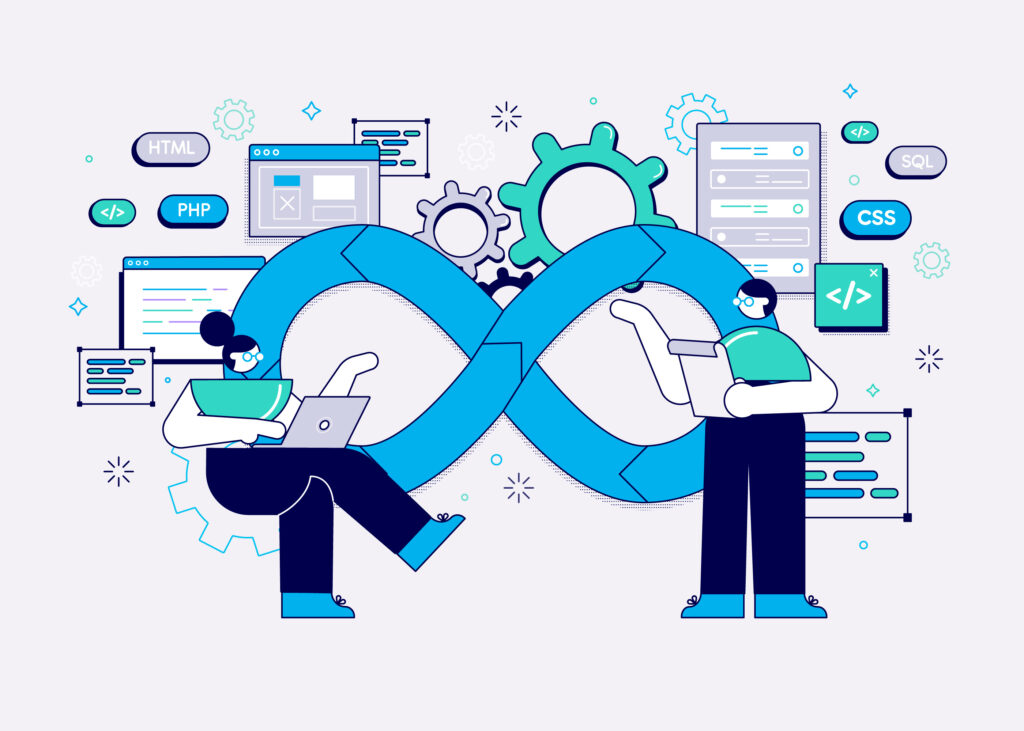
Automate Deployment and Management Processes:
DevOps engineers streamline the deployment process by automating repetitive tasks, reducing manual intervention, and increasing efficiency. This automation helps in faster and more reliable software deployment.
Implement CI/CD Pipelines:
They set up continuous integration and continuous delivery (CI/CD) pipelines, which automate the integration and delivery of code changes. This ensures that software updates are released quickly, safely, and with minimal disruption.
Cloud Operations Teams
Monitor and Manage Cloud Infrastructure:
The cloud operations team is tasked with the ongoing monitoring and management of the cloud environment. They use various tools and techniques to keep an eye on performance metrics and system health.
Respond to Incidents and Resolve Performance Issues:
They are the first responders to any incidents or performance issues, working swiftly to diagnose and resolve problems to minimize impact on the business.
Cost Management Specialists
Analyze Cloud Expenditures:
Cost management specialists examine cloud spending patterns to identify areas where costs can be reduced without compromising performance or reliability. Furthermore, they provide detailed analysis and insights into cloud usage.
Implement Cost-Saving Strategies:
Based on their analysis, they recommend and implement strategies to optimize resource utilization and, in turn, reduce unnecessary expenses. Consequently, this ensures the cost-effective operation of the cloud infrastructure.
Security Experts
Ensure Security and Compliance:
Security experts are responsible for safeguarding the cloud environment by ensuring it meets all necessary security standards and regulatory requirements. Additionally, they conduct regular audits and assessments to maintain compliance.
Implement Best Practices for Data Protection:
They establish and enforce best practices for protecting data and controlling access. Specifically, this includes setting up robust access controls, encryption, and other security measures to safeguard against breaches and unauthorized access.
By using the expertise of these specialists, businesses can optimize their cloud performance, ensuring efficient, secure, and cost-effective operations.
Tools and Technologies
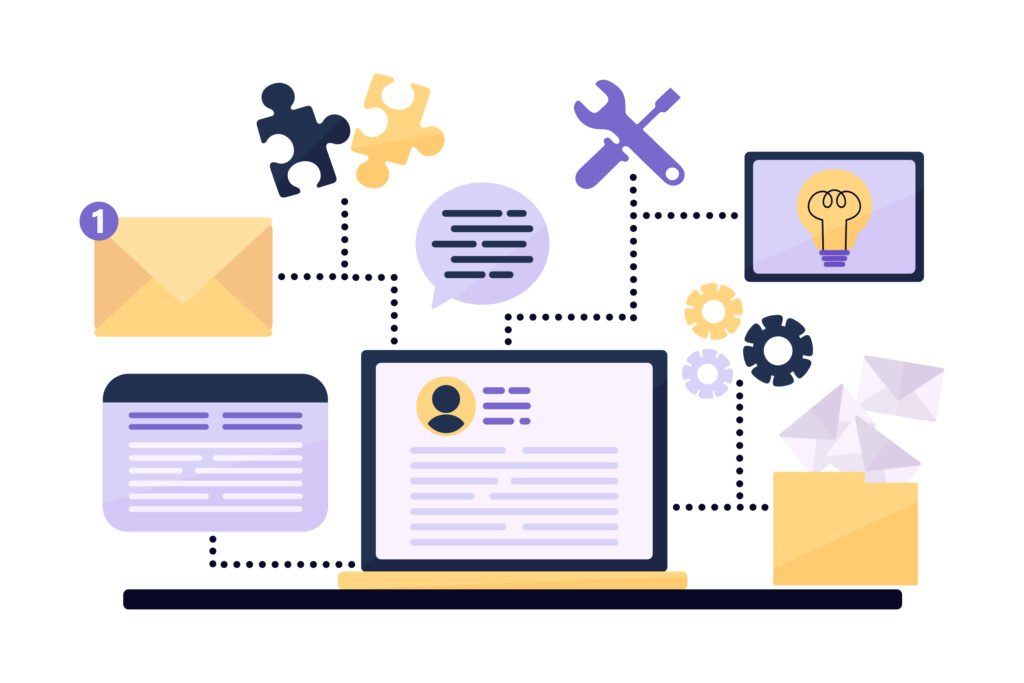
Monitoring and Analytics
CloudWatch (AWS), Azure Monitor, Google Cloud Operations Suite:
These robust tools provide comprehensive real-time monitoring and alerting capabilities, thereby enabling businesses to maintain the health and performance of their applications and infrastructure. Additionally, they allow for detailed logging, metric collection, and customizable dashboards, which help teams to quickly identify and respond to potential issues.
Prometheus, Grafana:
These open-source tools are widely adopted for their powerful monitoring and visualization capabilities. Prometheus is known for its efficient time-series database and alerting system, while Grafana excels in creating interactive and highly customizable dashboards, making it easier to visualize complex data and trends.
Cost Management
AWS Cost Explorer, Azure Cost Management, Google Cloud Billing:
These native cloud tools are essential for tracking, managing, and optimizing cloud expenses. Specifically, they provide detailed insights into cost and usage patterns, which enable businesses to set budgets, forecast future spending, and identify areas for cost savings.
CloudHealth, Cloudability:
These third-party solutions offer advanced cost management and optimization features across multiple cloud providers. Moreover, they provide in-depth analytics, reporting, and recommendations to help businesses optimize their cloud investments. As a result, this enables them to reduce waste and ensure financial efficiency.
Automation and Orchestration
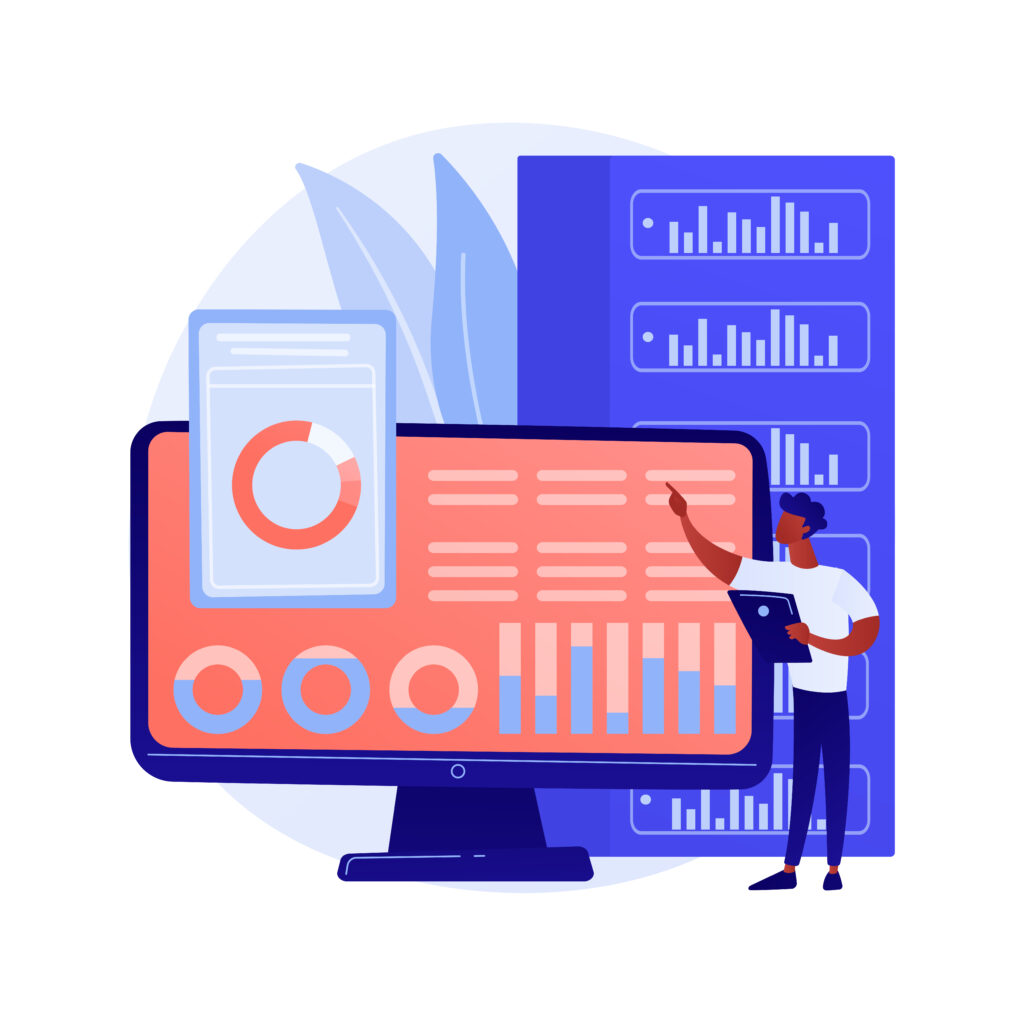
Terraform, CloudFormation:
These infrastructure as code (IaC) tools allow for the automated provisioning and management of cloud resources. Specifically, Terraform, with its provider-agnostic approach, and CloudFormation, tailored for AWS, enable teams to define their infrastructure in code. As a result, this ensures consistency, repeatability, and version control.
Ansible, Chef, Puppet:
These configuration management and automation tools streamline the deployment and management of software and infrastructure. Ansible uses a simple, agentless architecture, while Chef and Puppet offer more advanced features and extensive ecosystems, making them ideal for complex environments requiring robust automation and orchestration.
Security
AWS Shield, Azure Security Center, Google Cloud Security Command Center:
These security tools offer comprehensive monitoring, threat detection, and protection services. In particular, they help safeguard applications and data against cyber threats by providing features like DDoS protection, security assessments, and compliance monitoring.
Vault, AWS KMS:
These solutions are essential for managing encryption keys and sensitive data. Vault, a tool by HashiCorp, provides secure storage, access control, and auditing capabilities, while AWS KMS offers seamless integration with AWS services for encryption and decryption operations, ensuring data security and compliance with industry standards.
Benefits of Expert Assistance

1. Enhanced Performance:
Experienced specialists possess the knowledge to fine-tune cloud resources effectively, optimizing configurations and settings to achieve peak performance. This results in reduced latency, faster data processing, and improved overall throughput for applications and services.
2. Cost Efficiency:
Through meticulous resource management and optimization strategies, expert teams can significantly streamline cloud expenditures. By identifying underutilized resources, optimizing instance types, and implementing cost-effective storage solutions, businesses can achieve substantial savings while maintaining performance levels.
3. Improved Security:
Security experts implement robust measures to ensure that cloud environments are fortified against potential threats. Specifically, this includes configuring and monitoring security protocols, implementing encryption standards, and conducting regular audits. In addition, these practices help ensure compliance with industry regulations and data protection laws.
4. Scalability:
Expert planning and implementation of auto-scaling and elasticity strategies enable cloud infrastructure to seamlessly accommodate varying workloads. Moreover, by anticipating demand spikes and configuring automated scaling policies, businesses can ensure that applications scale up or down dynamically. Consequently, this optimizes resource utilization and maintains performance under all conditions.
5. Reliability:
Proactive monitoring, continuous performance tuning, and effective incident response protocols minimize downtime and uphold high availability of cloud services. Expert teams leverage monitoring tools, implement fault-tolerant architectures, and conduct regular performance assessments to identify and resolve potential issues before they impact operations.
[Want to learn more on how to optimize cloud performance with expert assistance? Click here to reach us.]
Conclusion
optimizing cloud performance is no longer a luxury but a necessity for businesses aiming to stay competitive. Expert assistance plays a pivotal role in achieving this optimization, providing specialized knowledge and skills that go beyond basic cloud management. By leveraging the expertise of cloud professionals, businesses can fine-tune their resources for enhanced performance, achieve significant cost savings through strategic resource management, and ensure robust security measures to protect sensitive data.
Bobcares’ cloud hosting support services exemplify the benefits of expert assistance. With a dedicated team of experienced professionals, Bobcares offers comprehensive support to optimize your cloud infrastructure. From proactive monitoring and performance tuning to strategic cost management and robust security implementations, Bobcares ensures your cloud environment operates at peak efficiency.
Moreover, expert planning and implementation of scalability strategies guarantee that cloud infrastructure can efficiently handle fluctuating workloads, maintaining seamless operations even during peak demand. The proactive approach to monitoring and management by Bobcares’ experts ensures minimal downtime and high reliability, critical factors for maintaining customer trust and satisfaction.
Partnering with cloud experts like Bobcares empowers businesses to harness the full potential of their cloud environments. This not only drives performance and efficiency but also positions them for sustained growth and success in an increasingly cloud-dependent world. Embracing expert assistance in cloud management is a strategic investment that pays dividends in performance, cost efficiency, security, scalability, and reliability.







0 Comments