Sometimes, we may need to disable IPv6 on Debian 12 due to several reasons. Today, we’ll see a detailed post on the disabling steps and the main considerations that should be taken during the process. As part of our Server Management Service, we assist our customers with several Debian 12 queries.
Overview
- Why We Disable IPv6 on Debian 12?
- Methods to Disable IPv6 on Debian 12
- Key Considerations
- Conclusion
Why We Disable IPv6 on Debian 12?
IPv6 on Debian 12: IPv6 is the latest version of the Internet Protocol (IP) used for identifying devices and routing traffic on a network. Debian 12, like many modern operating systems, supports IPv6 by default.
Disabling IPv6 on Debian 12 (or any Linux distribution) may be necessary for several reasons:
1. Compatibility Issues: Some older applications, devices, or network configurations may not fully support IPv6, leading to connectivity problems or application malfunctions.
2. Network Troubleshooting: Disabling IPv6 can help simplify troubleshooting network issues, especially if we’re operating in an environment primarily using IPv4. This reduces the complexity and eliminates any dual-stack (IPv4 and IPv6) configuration issues.
3. Security Concerns: If an organization is not ready to manage the security implications of IPv6, disabling it can reduce the attack surface. Misconfigured IPv6 settings could lead to unintended exposure of network resources.
4. Performance Considerations: In some cases, IPv6 can cause slower network performance due to improper configuration or dual-stack implementation. Disabling IPv6 can ensure the system only uses the more familiar IPv4, potentially improving performance.
5. Lack of IPv6 Infrastructure: If the Internet Service Provider (ISP) or local network does not support IPv6, it may be unnecessary to keep IPv6 enabled, as it won’t provide any benefit.
6. Prevent IPv6 Leaks: In VPN configurations, there could be a risk of IPv6 leaks if the VPN only tunnels IPv4 traffic. Disabling IPv6 can help prevent this issue.
By disabling IPv6 in Debian 12, we can ensure compatibility, simplify network management, and address potential security and performance concerns, especially in environments that are not yet fully equipped for IPv6.
Methods to Disable IPv6 on Debian 12
Method 1 – Change System’s Kernel Parameters
We can temporarily disable IPv6 by changing the system’s kernel parameters. This will not be in effect after a reboot.
sudo sysctl -w net.ipv6.conf.all.disable_ipv6=1 sudo sysctl -w net.ipv6.conf.default.disable_ipv6=1
In order to verify that IPv6 is disabled, run:
cat /proc/sys/net/ipv6/conf/all/disable_ipv6
If the output is 1, we can say IPv6 is in disable state.
Method 2 – Via Sysctl Configuration
In this method, we are permanently disabling the IPv6.
1. Open the sysctl configuration file in a text editor:
sudo nano /etc/sysctl.conf
2. Add the following lines at the end of the file to disable IPv6:
net.ipv6.conf.all.disable_ipv6 = 1 net.ipv6.conf.default.disable_ipv6 = 1
3. Apply the changes:
sudo sysctl -p
Method 3- Via GRUB Bootloader Configuration
With GRUB bootloader config, we can permanently disable IPv6.
1. Open the GRUB configuration file in a text editor:
sudo nano /etc/default/grub
2. Find the line that starts with GRUB_CMDLINE_LINUX and modify it to include the IPv6 disabling parameters:
GRUB_CMDLINE_LINUX="ipv6.disable=1"
3. Modify the GRUB configuration:
sudo update-grub
4. Reboot the system:
sudo reboot
Method 4 – Via Network Configuration
We can disable IPv6 on certain network interfaces by modifying their network configuration.
1. Open the network settings file for the interface we wish to edit.
2. Add the following lines to disable IPv6 on that particular interface:
[ipv6] method=ignore
3. Restart Network Manager:
sudo systemctl restart NetworkManager
To verify whether the IPv6 is disabled or not, we can try the following steps:
1. For Network Interfaces: Run ip a | grep inet6. If IPv6 is disabled, there will be no output or no IPv6 addresses listed.
2. For Kernel Parameters: Run cat /proc/sys/net/ipv6/conf/all/disable_ipv6 and cat /proc/sys/net/ipv6/conf/default/disable_ipv6. Both commands should return 1 if IPv6 is disabled.
Key Considerations
1. Ensure all devices and applications on the network are compatible with IPv4-only environments, as disabling IPv6 may cause connectivity issues with IPv6-only networks or services.
2. While disabling IPv6 reduces the attack surface if not properly managed, it may not be necessary if the network infrastructure and firewall are correctly configured to handle IPv6 traffic securely.
3. IPv6 adoption is increasing globally. Disabling it may not be a long-term solution, especially if the ISP or services we use are transitioning to IPv6.
4. Check if disabling IPv6 will impact network performance. In some cases, it may reduce overhead, but in others, especially dual-stack environments, it may reduce efficiency.
5. We must also check whether VPN or tunneling solutions support IPv6. Disabling IPv6 can prevent potential IPv6 traffic leaks in some VPN setups.
6. Disabling IPv6 requires modifying network and system configurations. Ensure that we are prepared to manage these changes and any potential complications that may arise.
7. Check if disabling IPv6 will affect the compliance with any standards or regulations, as some sectors require IPv6 readiness.
8. Some ISPs may require IPv6 for specific services. Ensure the infrastructure and service needs are fully understood before disabling IPv6.
[Want to learn more? Reach out to us if you have any further questions.]
Conclusion
Disabling IPv6 in Debian 12 simplifies network operations and avoids compatibility difficulties in IPv4-only situations. However, it is critical to look at the future needs for IPv6 support, as well as the potential impact on network performance and security. Before deciding to disable IPv6, we must also check the network’s specific requirements.



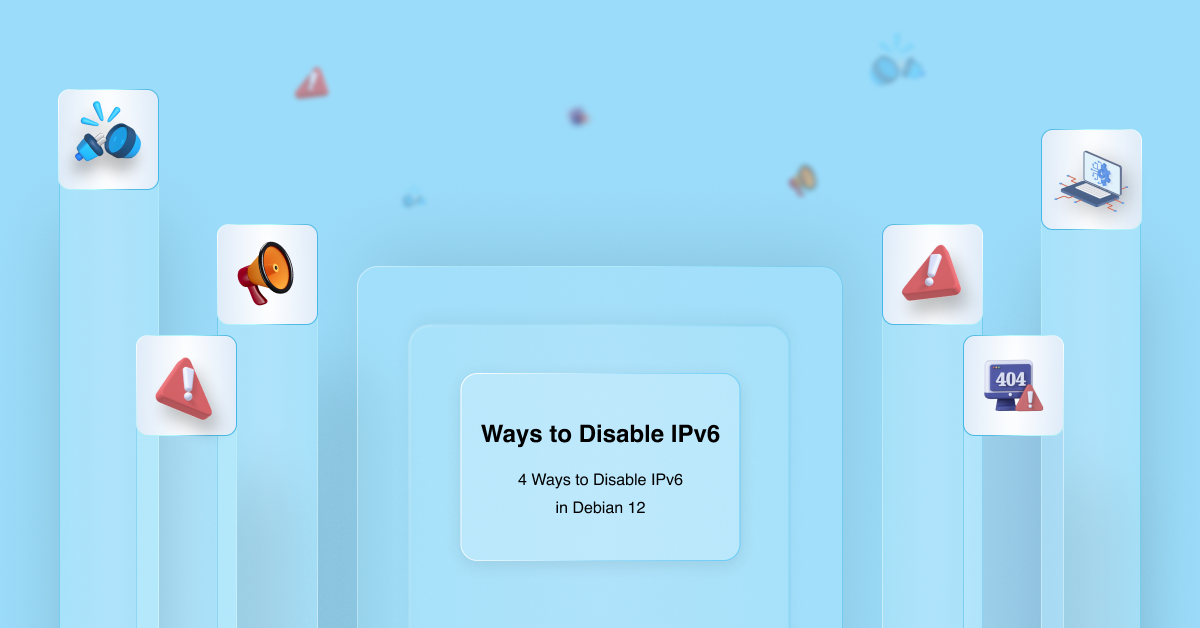




0 Comments