Are you struggling with slow email searching on IMAP mailboxes? Luckily, cPanel dovecot solr helps to index and search documents and email attachments on IMAP.
At Bobcares, we often get requests from our customers to enable this feature and fix its related errors as part of our Server Management Services.
Today, we’ll explain how our Support Engineers enable cPanel dovecot solr and help to fix related errors.
Why cPanel dovecot solr? How to enable it!
Solr is a popular fast searching platform for websites, databases and email servers. By using this, we can search for documents, email attachments and so on.
When there is a need to quickly retrieve an email communication, we search in the mailboxes.
The service solr can index email messages, providing the fastest search capabilities for IMAP mailboxes
As a result, iOS, Horde, Roundcube and Thunderbird users find significant improvement in search speed by using this Solr feature.
Therefore, our Support Engineers recommend customers to enable this feature in the cPanel server either via WHM using manage plugin option or by running scripts.
Method 1: How we enable solr from WHM
We now know the advantages of the Apache Solr plugin. Let’s see how our Support Engineers help the customer to enable the feature solr in cPanel.
1. Initially, we log into the WHM.
2. Then we click manage plugin option, which helps to add or remove plugins.
3. After that, we select the solr plugin.
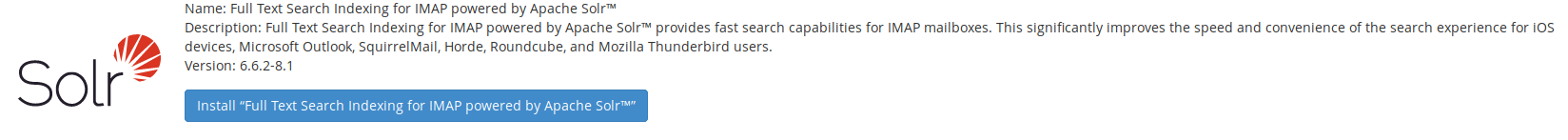
4. Then we activate the plugin solr by clicking the Install option.
5. Finally, we click the Save button.
Method 2: Enabling via command line
In addition, our Support Engineers enable this feature by using scripts. For that, we run the following script as a root user.
/usr/local/cpanel/scripts/install_dovecot_fts
After the successful completion of the script, we will receive a message ending with “completed”. This indicates that the feature has been enabled.
cPanel dovecot solr – How we fixed the related errors!
Though the install process is quite simple, there can be errors too.
Now let’s see how our Support Engineers fix the different errors related to solr in cPanel. Some common errors and fixes are listed.
1. cpanel-dovecot-solr.service failed
Often customers come to us when they get the “cpanel-dovecot-solr.service failed” error. This happens mainly when they tried to restart the feature.
The error appears as:
Mar 30 04:29:49 me@example.com systemd[1and cpanel-dovecot-solr related ]: Starting Solr for cPanel Dovecot... Mar 30 04:29:52 me@example.com solr[9653]: Archiving 1 old GC log files to /home/cpanelsolr/server/logs/archived Mar 30 04:29:52 me@example.com solr[9653]: Archiving 1 console log files to /home/cpanelsolr/server/logs/archived Mar 30 04:29:53 me@example.com solr[9653]: Rotating solr logs, keeping a max of 9 generations Mar 30 04:31:17 me@example.com solr[9653]: [293B blob data] Mar 30 04:31:21 me@example.com systemd[1]: cpanel-dovecot-solr.service start operation timed out. Terminating. Mar 30 04:31:21 me@example.com systemd[1]: Failed to start Solr for cPanel Dovecot. Mar 30 04:31:21 me@example.com systemd[1]: Unit cpanel-dovecot-solr.service entered failed state. Mar 30 04:31:21 me@example.com systemd[1]: cpanel-dovecot-solr.service failed.
On checking, our Support Engineers found that an outdated RPM caused this error. So we fixed the error by executing the following command:
yum clean all yum update cpanel-dovecot-solr
This resolved the error and search started working successfully.
2. Memory constraints
Another customer, having a VPS server was facing problems with the performance of the server due to high memory usage. While investigating, our Support Engineers found that this feature was consuming a lot of memory space. Hence, we enabled vswap in the customers server and fixed the error caused due to memory space. Virtual swap (vswap) is done when the Guaranteed Ram limit is reached, memory pages belonging to the VPS are pushed out.
[Need more assistance to solve cPanel dovecot solr error?–We’ll help you.]
Conclusion
In short, cpanel dovecot solr is a feature for fast email searching capabilities for IMAP mailboxes. Here, we saw how our Support Engineers enabled cPanel dovecot solr and fixed related errors for our customers.








0 Comments