Learn how to resolve the grub error no suitable video mode found. Our Server Management Support team is here to help you with your questions and concerns.
What Does DirectAdmin Extended For WHMCS Mean?
DirectAdmin Extended for WHMCS is a powerful module designed to automate and simplify web hosting account management within the WHMCS (Web Host Manager Complete Solution) platform.
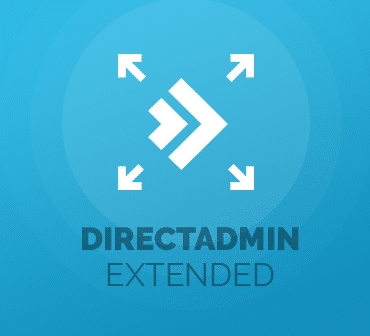
This module transforms the process of web hosting account provisioning and administration by enabling full automation and remote management. It acts as a seamless link between WHMCS and the DirectAdmin control panel, enhancing the experience for both hosting providers and their clients.
Admin Area Features
Administrators gain access to a suite of advanced management tools, including:
- Full account lifecycle management (creation, suspension, termination)
- Package and password control
- One-click access to accounts
- Automatic bandwidth limit enforcement
- Detailed resource limit customization
- Comprehensive oversight of servers and products
Client Area Features
Clients benefit from a range of self-service options, such as:
- Remote management of essential hosting features
- File system control
- Database management
- Email account administration
- Backup creation and restoration
- DNS record management
- SSL certificate setup
- Application installation
- Real-time monitoring of resource usage
Benefits of DirectAdmin Extended for WHMCS
Time-Saving Automation
DirectAdmin Extended minimizes manual effort by:
- Automating the provisioning of web hosting accounts
- Enabling instant application installations via Softaculous
- Offering one-click configuration options
- Reducing repetitive administrative tasks
- Optimizing server management workflows
Enhanced Client Self-Service Capabilities
This module empowers clients by providing:
- Full remote access for account management
- Direct control over essential hosting features
- The ability to manage:
1: FTP accounts
2: Databases
3: Email settings
4: DNS records
5: SSL certificates
- Eliminating the need for support tickets for routine tasks
Streamlined Account Management
Key improvements in account management include:
- Centralized control within WHMCS
- A unified interface for handling multiple hosting tasks
- Seamless integration of billing and hosting operations
- Real-time monitoring of resource usage
- Automated tracking of bandwidth and resource limits
Reduced Administrative Overhead
Administrators benefit from:
- Fewer manual configuration requirements
- Automatic account suspension mechanisms
- Simplified management of server groups
- Lower support ticket volume
- Efficient tracking of resource allocation
Improved Customer Experience
Enhancements for customers include:
- An intuitive, user-friendly interface
- 24/7 self-service capabilities
- Transparent tracking of resource usage
- Quick and easy application installations
- A consistent and seamless platform experience
Scalable Hosting Solution
The module ensures scalability through:
- Flexible product configurations
- Effortless server group expansion
- Support for multiple hosting environments
- Adaptability to growing business demands
- Seamless compatibility with additional WHMCS modules
DirectAdmin Extended for WHMCS: Installation Guide
Preparation Phase: Laying the Foundation
A successful installation begins with proper preparation. Before proceeding, ensure the following prerequisites are met:
Version Compatibility:Confirm that your WHMCS version supports the module.
Technical Requirements:
- PHP version 7.2 or later
- An active ModulesGarden account
- A fully operational DirectAdmin server
- Administrative access credentials
PHP Version Verification: Ensuring Compatibility
To guarantee seamless functionality, follow these steps:
- Navigate to WHMCS → Utilities → System → PHP Info
- Check that your PHP version meets the module’s requirements
- Cross-reference with the module’s changelog to confirm compatibility with supported versions
Module Download: Obtaining Installation Files
To download the module, follow these steps:
- Log in to the ModulesGarden Client Area
- Locate “DirectAdmin Extended for WHMCS”
- Download the latest available module version
- Carefully extract the downloaded archive
License Configuration: Setting Up Authentication
Follow these key steps to configure the module license:
- Rename license_RENAME.php to license.php
- Open and edit the license file
- Enter the purchased license key
Set the necessary folder permissions using the following Bash commands:
chmod -R 0777 modules/addons/DirectAdminExtended/storagechmod -R 0777 modules/servers/directadminExtended/storage
Module Deployment: Integrating into WHMCS
To successfully deploy the module, follow these steps:
- Move the addon and server directories to their respective WHMCS paths
- Update directory permissions to ensure proper functionality
- Set the correct web server user ownership:
Nginx: nginx:nginxApache: apache:apache
Module Activation: Enabling in WHMCS
To activate the module, follow these steps:
- Firstly, Log in to the WHMCS admin area
- Go to System Settings
- Select Addon Modules
- Find and activate DirectAdmin Extended
- Configure access control permissions as needed
Server Configuration: Connecting DirectAdmin
To configure the server, follow these steps:
- Add a DirectAdmin server in WHMCS
- Enter all necessary server details
- Select the “DirectAdminExtended” module
- Perform a connection test to verify successful integration
Server Group Creation: Organizing Servers
To properly organize servers, follow these steps:
- Create a server group in WHMCS
- Add the configured DirectAdmin server to the group
- Save the group configuration for future management and scalability
Product Configuration: Setting Up Hosting Products
To configure hosting products, follow these steps:
- Create a product group
- Add a new hosting product
- Select the “Shared Hosting” type
- Choose the “DirectAdmin Extended” module
- Set the pricing and package details
Final Verification: Ensuring Functionality
To verify everything is working correctly, follow these steps:
- Test the product page accessibility
- Verify client-side functionality
- Confirm that account provisioning is working as expected
Best Practices for Long-Term Success
- Always use the latest module version
- Keep your PHP and WHMCS versions up to date
- Regularly back up configurations
- Continuously monitor server connectivity
[Need assistance with a different issue? Our team is available 24/7.]
Conclusion
DirectAdmin Extended for WHMCS automates web hosting account management, enhancing both provider efficiency and client self-service. With seamless integration into WHMCS, it simplifies account provisioning, server management, and client functionalities. For expert assistance with installation and support, Bobcares offers comprehensive WHMCS services.
Our team ensures smooth deployment and ongoing operation, allowing you to focus on scaling your business. With Bobcares support, DirectAdmin Extended becomes a powerful tool for delivering efficient, reliable, and scalable hosting solutions.







0 Comments