Errors always frustrate website users!
While login to Prestashop, it is very common to see a message like FileLoaderLoadException: Cannot load resource.
Major reasons for this error include missing modules, low PHP memory limit, and wrong file and folder permissions.
At Bobcares, we often get requests from our customers to fix FileLoaderLoadException errors as part of our Server Management Services.
Today, we’ll see the reasons and how our Support Engineers fix the FileLoaderLoadException errors.
How does the error look like?
Let’s begin by checking how the Prestashop error looks like.
Mostly customers get into this trouble while accessing their Prestashop admin panel. They get the following error on the site.
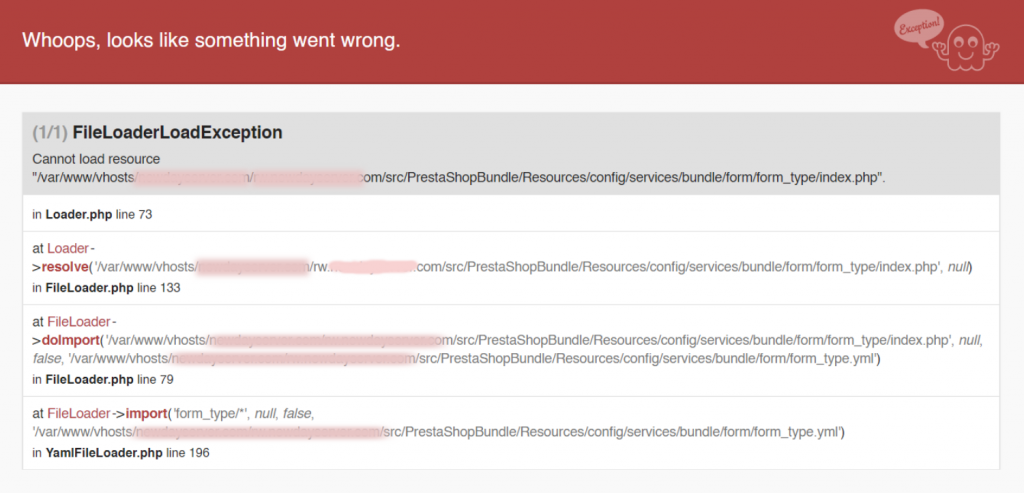
This clearly indicates that there was a problem loading the exact file.
How we fix the error FileLoaderLoadException error
At Bobcares, where we have more than a decade of expertise in managing servers, we see many customers face problems when managing Prestashop.
Now let’s see reasons for the error and how our Support Engineers fix it.
1. Missing module
Recently, one of our customers contacted us with a problem with his Prestashop. He was getting a 500 error on his site.
On checking, we found that the error was due to the missing of a Curl module on the server.
In order to check whether the module is enabled or not in the server, we use a file called phpinfo.php and upload it to the site. It will list all the PHP modules available for the website.
To fix the error, we had to enable the Curl module on the server and that solved the Prestashop problem.
2. Insufficient PHP memory
Similarly, another reason for this FileLoaderLoadException error can be the low PHP memory limit. As a matter of fact, Prestashop needs a minimum of 128 MB to function.
However, some customers may set this value to 32 MB or 64 MB, this causes the 500 error in the site.
Therefore, we ensure that the site has enough memory to run properly. If not, we will correct it.
[Having trouble to fix error FileLoaderLoadException? We’ll fix it for you.]
Conclusion
In today’s article, FileLoaderLoadException error may happen due to missing modules or because of a low PHP memory limit. We also discussed the ways in which our Support Engineers fix these errors.







0 Comments