Let’s look into the methods to clear the DNS forwarder cache in pfSense. At Bobcares, with our Server Management Services, we can handle your server-related issues.
How to clear the DNS forwarder cache in pfSense?
To prevent excessive recursive queries and to significantly speed up DNS resolution for network devices, the DNS forwarders must be set up to cache response data. To prevent the cache from filling up, make sure the DNS forwarders have enough memory or disk space set aside for the cache. However, sometimes we need to clear the unwanted caches to free up the memory for better performance. To further boost performance and raise the cache hit ratio, we can in some circumstances allow forwarders to share a common cache.
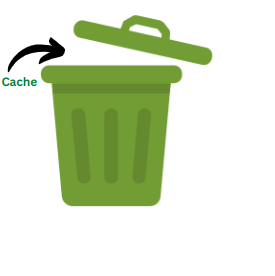
Depending on how many DNS requests come from the network endpoints, different amounts of memory—from megabytes to gigabytes—should be set aside for DNS caching. In this article, we will look into some simple ways to clear the DNS forwarder cache in pfSense.
Method 1
We can use this method to clear the internal cache:
- Go to Status >> Services.
- Locate
from the list.dnsmasqCopy Code - Then click the stop button and then click the start button. Else, click on the restart button directly.
Method 2
In order to clear the client PCs cache, follow the below steps:
On Windows:
- Use the command prompt or Start >> Run:
ipconfig /flushdns
On Ubuntu
- Restart
.dnsmasqCopy Codesudo service network-manager restart
A client’s restart or reboot will undoubtedly clear any locally cached information.
Validation
Provide the host command from your Linux/Unix/FreeBSD workstation:
$ host domain pfsense-firewall-ip-here
DNS queries may also be cached by most modern browsers. So simply launch a new browser.
[Need help with another issue? We’re available 24/7.]
Conclusion
We need to clear the unwanted DNS forwarder caches to free up the memory for better performance. The article provides some easy steps from our Tech team to clear the DNS forwarder cache in pfSense.
PREVENT YOUR SERVER FROM CRASHING!
Never again lose customers to poor server speed! Let us help you.
Our server experts will monitor & maintain your server 24/7 so that it remains lightning fast and secure.




0 Comments