A simple resolution article created on Plesk Cloning WordPress instance fails by our WordPress Support Services. Bobcares offers solutions to every WordPress query that comes our way.
Symptoms of Plesk Cloning WordPress instance fails
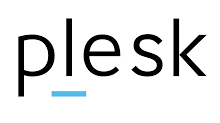
- The below warning is displayed when cloning the WordPress instance:
An error occurred while setting the correct permissions for files (644) and directories (755) on the WordPress installation 'staging.example.com'. openat 'db.php' failed: Too many levels of symbolic links. Failed to open safely /var/www/vhosts/example.com/staging.example.com/wp-content/db.php: Too many levels of symbolic links.
- The file with the symbolic link mentioned on error db.php belongs to a WordPress plugin. e.g. query-monitor:
#ls -lah /var/www/vhosts/example.com/wp-content/db.php .. db.php -> /var/www/vhosts/example.com/httpdocs/wp-content/plugins/query-monitor/wp-content/db.php ..Cause:
WordPress Toolkit bug “EXTWPTOOLK-9401”. The WordPress Toolkit will not process the symbolic link created by the plugin “query-monitor”.Resolution for Cloning WordPress instance fails:
1. Log in to Plesk.2. Access to Domains >> example.com >> WordPress Toolkit >> Plugins.3. Before cloning, disable the affected WordPress plugin on the source website.4. Next, Clone the website and enable the plugin back on the newly cloned website.[Looking for a solution to another query? We are just a click away.]
Conclusion
To sum up, from this article you have checked on the Symptoms of Cloning WordPress instance failure cause and its resolution through the plugin.
PREVENT YOUR SERVER FROM CRASHING!
Never again lose customers to poor server speed! Let us help you.
Our server experts will monitor & maintain your server 24/7 so that it remains lightning fast and secure.








0 Comments