Are you frustrated with the PHP error while loading shared libraries? We’ll help you resolve it quickly.
Usually, this error occurs when the shared libraries are present in the incorrect location.
At Bobcares, we often receive requests to fix this error as part of our Server Management Services.
Today, let’s have a deep look at the error and discuss how our Support Engineers easily fix it for our customers.
Why PHP error occurs while loading shared libraries?
Before getting detailed into the error, let’s have a look at PHP shared libraries.
We use shared libraries if we want to share code which is common among many applications.
Usually, programs load shared libraries when they start.
Also, if it is properly installed, then all programs will automatically use the shared library.
And, every operating system has its own representation to create shared libraries.
Now, let’s discuss how our Support Engineers resolve the errors that come up while loading shared libraries.
How we fix this PHP error?
Having a decade of experience in managing servers, our Dedicated Engineers frequently get requests to solve PHP errors.
Recently, one of our customers approached us with a PHP error. He tried to upgrade Mediawiki in his server and he got the following error.
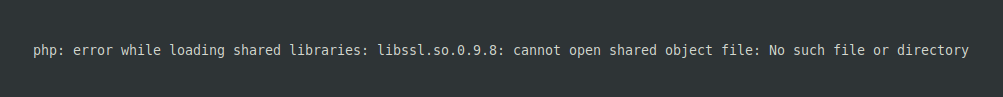
And, when he checked in the server, he found libssl.so. Our Support Engineers checked the error in detail.
On checking, we found that we installed the shared libraries in a non-standard location.
In such cases, PHP can’t identify the location to look for the required libraries.
So, we can resolve this error by setting the LD_LIBRARY_PATH. We set this variable to the path of the current non-standard location.
Then, we will add this path to the system configuration where the library paths are present. Mostly, this would be a file in the /etc folder.
For instance, in Debian, library paths are in the /etc/ld.so.conf file or in the directory /etc/ld.so.conf.d/.
[Need more assistance to fix this error?- We’re available 24/7.]
Conclusion
In short, the PHP error while loading shared libraries occurs due to the incorrect location of the libraries. In today’s writeup, we saw how our Support Engineers fix this error easily for our customers.




0 Comments