While most DevOps engineers prefer managing their Docker container infrastructure from the command line, some users prefer to have a Docker web UI.
There are many open source Docker web UI available, suited for different purposes that range from basic container management to orchestration.
Today we’ll discuss about the 3 main open source Docker web UI that can be easily configured to manage your Docker infrastructure.
Setup and manage your Docker system
1. Shipyard Docker web UI
Shipyard is a web UI that helps to manage Docker containers. It helps to manage Docker Swarm, which is a group of containers.
Using Shipyard, it is possible to manage Docker containers – create, start, stop, etc. – and user accounts. It also helps in easy scaling up of containers.
The steps to install Shipyard involves creating containers to store the database and to perform the Controller activities.
1. Create a Shipyard database container based on RethinkDB, which is an open source scalable database.
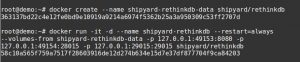
Docker container for Shipyard database
2. Create a Docker container for Shipyard controller and link it to the database container.
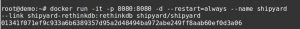
Docker container for Shipyard
3. Configure Shipyard from the command-line interface, providing the URL, username and password.
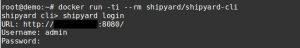
Configure Shipyard UI
Once the Shipyard tool is configured, it can be used to manage the Docker containers and Swarm. Users can manage their containers, images and repositories, all in a few clicks.
It is also possible to setup the Shipyard containers for managing Docker swarm, using a single script, as shown:
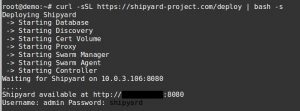
Script to setup Shipyard
The containers that are installed for Shipyard would be listed when you run a ‘docker ps’.
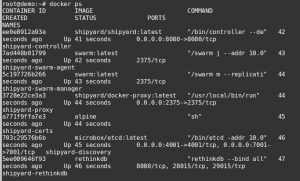
Shipyard containers
Once the containers for Shipyard are installed and running fine, users can access the URL to access Docker web UI to manage the containers.
Read our post ‘Setting up Docker hosting using Docker Swarm and Shipyard‘ to know more about the different features available in Shipyard that helps manage Docker containers.
[ Make your container deployments and maintenance stress free. Our Server Maintenance plans start at just $74.99/server/month. ]
2. Docker UI
UI for Docker is another simple web interface for the Docker Remote API. Using Docker UI, users can manage the containers from the web.
Docker UI is a basic management interface compared to Shipyard, and it easier to setup too. All you need is to create a container as shown:
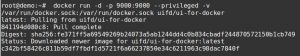
Create Docker container for Docker UI
Containers are created using ‘privileged’ option to work around the SELinux restriction. You’d now see the new Docker UI container running in the server:

Docker UI container
Users would now be able to manage the Docker containers from the web UI at the URL http://hostname:9000/ . Containers and images can be managed using this interface.
[ You don’t need to compromise on quality or cost for expert server management services. Our virtualization experts give you real-time solutions at affordable pricing.]
3. Panamax
Panamax is an open source system that helps users to easily create, share and deploy Docker containers from their local machines.
Panamax requires two software – vagrant and virtualbox – installed in your local machine, for the installation to work.
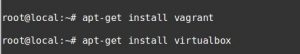
Install latest versions of Vagrant and VirtualBox
While installing, make sure that the latest versions are installed by configuring the correct repositories, or else the Panamax installation would fail.
Now install Panamax using the command:
curl http://download.panamax.io/installer/ubuntu.sh | bash
The Panamax installer then creates a VM in the VirtualBox called ‘panamax-vm‘, based on CoreOS.
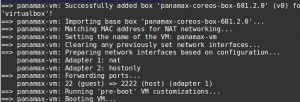
Panamax web UI setup
Once configured, containers can be deployed easily with Drag-and-Drop from the Panamax web URL.
[ Have you insured your Docker containers against failures? Don’t worry, our container management plan covers everything from setup to backup. ]
In short..
Today we saw the main open source Docker web UI software. The choice of the software depends on your business requirements and type of Docker system.
While configuring the software, relevant ports have to be enabled in the firewall for it to work. Further customization of the software is possible based on the requirements.
There are also other docker web UI such as Marathon UI, Lorry.io, Kitematic, Docker compose, etc. available for managing Docker containers.
If you’d like to know how to manage your Docker infrastructure resources get the best out of them for your business, we’d be happy to talk to you.







0 Comments