In our role as Server support specialists for web hosts, we manage web servers with various control panels and billing portals such as WHMCS, Blesta, HostBill, etc.
Blesta is a customer management, billing, and support system for web hosting providers, which is being used by many web hosts nowadays.
See how we add value to your business!
To safeguard the contents of the portal, Blesta provides a feature to backup its database at regular intervals. The backups can be saved to offsite location via Amazon S3 or Secure FTP (SFTP) backup options.
In addition to these, there is an ‘On-Demand’ backup option, which we usually perform before migrations or upgrades, to be on the safer side.
Today, we’ll see the Backup feature in Blesta and how we prevent backup errors from happening.
Backup feature settings in Blesta
Backup feature is found under ‘[Settings] > [System] > Backup’ option in Blesta. The ‘On Demand’ backups have two options.
- Force Offsite Backup – this option will run all configured backups immediately, including both Secure FTP and Amazon S3, if they are configured.
- Download Backup – this download option will immediately create a backup for download. The time taken for this process varies depending on the size of the database.
But at times, this backup download doesn’t work and can give errors, such as:
FastCGI sent in stderr: “PHP message: PHP Fatal error: The file /home/domain/blesta/app/app_model.php was encoded by the ionCube Encoder for PHP 5.4 and cannot run under PHP 7.0.
Please ask the provider of the script to provide a version encoded with the ionCube Encoder for PHP 5.6. in Unknown on line 0”, client: xxx.xxx.xx server: blesta.domain.com, request: “GET / HTTP/1.1”, host: “blesta.domain.com”, referrer: “http://blesta.domain.com/admin/settings/system/backup/download/”
Here, we’ll see the points to be checked for successful backup completion in Blesta.
[ Take care of your customers, before your competitors do. Get world-class support specialists to delight your customers. ]
How to fix backup errors in Blesta
For Blesta backups to function properly, we need to ensure the following points:
- The ‘mysqldump’ binary should exist on the server, as database backups are taken using this binary.
- The mysqldump binary should have adequate permissions to be executable by the web server user.
- The temp directory set under ‘Settings > System > General > Temp Directory’ in Blesta, should also be writable by the web server user.
- The PHP functions ‘exec’ and ‘shell_exec’ should be enabled and working fine in the server.
When a backup download error occurs, we check all these aspects and validate the backup process by executing the ‘mysqldump’ binary via command line.
[ Focus on your core business without interruptions. Our tech support experts are here to manage your customers 24/7. ]
At Bobcares, our 24/7 server specialists constantly monitor all the services in the server and proactively audit the server for any errors or corruption in them.
With our systematic debugging approach for service or other software errors, we have been able to provide an exciting support experience to the customers.
If you would like to know how to avoid downtime for your customers due to errors or other service failures, we would be happy to talk to you.





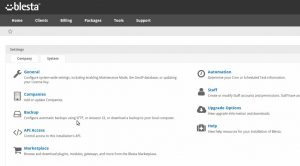



0 Comments