cPanel is one of the commonly used control panels in web hosting servers. For web hosts to provide a smooth hosting experience to their customers, an efficient cPanel server management system has to be in place.
Every server require regular maintenance and constant monitoring to prevent a sudden crash or a downtime that can adversely affect the customer businesses hosted in it.
See how we add value to your business!
Anything from an undetected hardware error to a DOS attack can end up affecting your server uptime. Bobcares engineers help web hosts achieve the service uptime guaranteed to their customers.
Today, we’ll give you a glimpse of those best practices that we follow as a part of our cPanel server management services, which helps us deliver the best support and create happy customers worldwide.
1. Latest backups for disaster recovery
Server crashes or human errors can tamper with your valuable server data. Data loss is often a panicky situation for web hosts, and that’s where backups come in as the savior.
cPanel has features to backup the server data. But if not configured and managed properly, these backups may fail or get corrupted, and would be insufficient during a server disaster.
In our role as Server management specialists for web hosting companies, we combat this problem with these preventive measures:
- A fool-proof backup policy that backs up data based on their importance and customer requirement.
- Performing backups during off-peak hours to avoid normal server traffic from getting affected.
- Configuring backups in external locations to avoid risk of losing the backups in the event of server outages.
- Combining full backups and incremental backups to reduce overhead on disk space and resources.
- Real time monitoring of backup process to verify that it has completed without any failures or errors.
With the help of periodic test restore activities, we are able to confirm that the backups are the latest and sufficient enough to avoid a business downtime for web hosts.
[ A single downtime can affect your business. See how our 24/7 expert team helps you deliver zero downtime services. ]
2. Protection against IP blacklisting
Getting blacklisted in spam databases such as Spamhaus and SORBS is a concern for many web hosts, as it often leads to customer complaints about mail delivery failures.
Servers can get blacklisted if spam or too many unsolicited mails are sent from them to other mail servers. This can happen due to many reasons such as a malicious script or a bulk mailer software.
At Bobcares, our engineers regularly monitor the email queue and scan the server to detect any anomaly and cut it off immediately before it could affect the server reputation and cause it to end up in blacklists.
[ Take care of your customers, before your competitors do. Get world-class support specialists to delight your customers. ]
3. 99.99% service uptime assurance
In web hosting, servers run a multitude of services such as web, SQL, mail, DNS and so on. A single configuration error or an abrupt traffic spike, anything can mess up with the service uptime.
To ensure 99.99% uptime for the web hosting services offered by web hosts to their customers, we perform these tasks.
- Our 24/7 expert technicians monitor the critical services in the server to detect any service errors.
- With our prompt trouble-shooting and efficient debugging skills, we promptly fix all issues detected.
- We configure and setup cPanel cluster for web hosts who require fail over setup for their critical services and websites.
With our fool-proof server management techniques and personalized support, we’ve been able to win over the customers, within a few weeks of service provision.
4. Efficient disk space utilization
Over time and usage, the disk space in cPanel servers can get used up. If the disk usage near to 100%, it can lead to server not functioning well or crashing often.
Many often, server owners fail to notice these scenarios, which can use up the free disk space:
- Too many old log files, core dump files, old backups, etc. can use up the disk space.
- Huge databases or even website content can fill up the disk space abruptly or over time.
- If the inode usage of files in a server goes high, it can lead to issues in the server.
To avoid such issues, we follow these steps while managing cPanel servers for web hosts.
- Configuring custom scripts to alert us when the disk usage goes beyond a limit, which helps us to free off space.
- Rotating the log files in a timely manner and routinely clearing up the unwanted files such as core dump or temporary files.
- Migrating accounts to another server or adding more disk space, when a server hard disk gets used up.
- Hard disk monitoring with RAID alarms and inspections with SMART checks to timely detect bad sectors and avoid sudden hard drive crash.
5. Server performance tuning
A server is of no use if its resources are not utilized in an efficient manner. CPU, I/O, bandwidth, memory, etc. are the key components, which may get overused if not managed properly.
Bobcares technicians help web hosts utilize their server resources in an optimal manner, without wasting or abusing them, with these measures.
- We tweak the services such as Apache, MySQL, mail, etc. and perform server optimization to avoid overloading the server resources and to boost the system performance.
- By setting resource limits (memory, CPU and I/O) for user accounts in cPanel servers, we are able to handle peak traffic without high load, which helps to increase the website availability.
- In addition to the initial optimization, we also regularly monitor the service performance and perform continual tweaking process to protect the server from memory hogging and resource abuse.
6. Zero downtime migration
Account migrations are commonly encountered in cPanel server management activity. Server migrations are also required occasionally in case of falling drive or resource upgrades.
When web hosts purchase new servers while expanding their business or when they get new customers who want to migrate their accounts from old hosting, account migrations are required.
cPanel has tool to migrate accounts via WHM, but we have seen them fail at times in case of huge accounts, network latency or when it involves different control panels.
At Bobcares, our Server management specialists have expertise migrating accounts and servers for web hosts successfully, without incurring any downtime or affecting the businesses.
[ Don’t lose your sleep over server issues. Keep your customers happy with the best support specialists. ]
7. Fool proof server security
Your hard earned business and reputation would go for a toss, if you cannot ensure the safety and security of your servers. That’s why Bobcares server specialists focus on server security as a key factor.
- To protect the servers against hack, we harden the servers using firewalls and block access to the server from unauthorized users and networks.
- We follow a strong password policy, audit the server for vulnerable software and patch them in a proactive manner to avoid hacks and attacks that may happen.
- In cPanel server management, we configure custom mod_security rules, CPHulk and CSF/LFD firewalls to protect the server from hack attempts and other attacks.
- By securing Exim mail server, we protect the server from spammers. Integrating scanners such as ClamAV, CXS, etc. into the server, we prevent malware and viruses from getting in and messing up security.
- Other security measures we do include PHP hardening, securing the databases, etc.
Updating the OS and control panel, patching the kernel for vulnerabilities, updating and securing the server software and applications to prevent exploits, etc. are also part of our cPanel server management services for web hosts.
8. Personalized server setup
Uniqueness is the USP of any online business. No two servers may be identical, and server owners may require custom software installations or service settings for each server.
With our experience setting up servers for varied hosting businesses that range from VPSs to cloud instances, we are able to design and implement the server infrastructure for all categories of web hosts.
We focus on providing custom responses in a timely manner, which elevates the customer satisfaction. Our intermittent status updates provides the customers with a peace of mind, as they get to know what is going on in their servers.
As a part of our basic cPanel server management services, we perform the initial server software installation, harden the server for security, and install other custom 3rd party applications for the websites.
Software updates are vital for security and features. In addition to the initial server setup, we also keep the server software and applications updated, after testing out the latest stable versions.
If you’d like to know how you can better serve your customers with our cPanel server management support engineers, we’d be happy to talk to you.






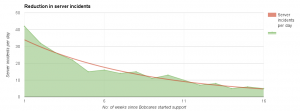




0 Comments