“If it ain’t broke don’t fix it.”
It’s a common sense advice, and many IT managers use this to explain why their infrastructure isn’t virtualized yet. Server virtualization technologies have been around for more than a decade now, but some businesses prefer the proven reliability of good ol’ dedicated servers.
At Bobcares, we help several small, mid-size and large businesses maintain reliable server infrastructures. These server systems consists of both physical and virtual servers. If we’ve learnt something from managing these systems, it is that, in some applications physical servers perform better, and in others virtualization is the better choice.
For example, physical servers are better where raw performance is needed – like database clusters for huge real-time data crunching applications. In cases where security is critical, dedicated servers are better than cloud systems.
That said, in a lot of other aspects, we’ve seen virtualization to be better than physical servers. Here’s how:
Better economies of scale
In dedicated server infrastructures, money is spent on server hardware, data center space, power bills, and maintenance costs for each new application that you want to run in your business. In contrast, virtualization allows consolidation of servers, where you can run multiple apps in virtual servers, hosted in just one high power physical server.
We maintain the server infrastructure of many online businesses that range from small eCommerce shops to large market analytics companies. In many of these companies, we’ve been able to reduce the number of servers to less than 50% by using virtualization.
Pro Tip : Distribute heavy virtual servers evenly across all physical servers. By this, you can avoid over-loading any single server, and you can be sure all servers are utilized to the maximum before you invest in a new one. For eg., we monitor CPU, memory and I/O usage in the servers we manage for our customers. When one of these resources hit 95% usage in one physical server, we migrate a couple of heavy virtual servers to a lightly loaded physical server – thereby negating the need to acquire a new server.
Energy conservation
Who doesn’t like to save energy? Just by making the right choices during server selection and maintenance, you can save up to 50% on power bills and hardware costs. Along with it comes the happy knowledge that you are doing your part for the environment.
To go green, the first step is to calculate your carbon footprint. Your choice of hardware, the number of servers you use, and the kind of redundancy you employ can directly affect your footprint. We help our customers minimize their carbon footprint by choosing energy efficient servers, setting up high density virtualization systems, and setting up software based high availability systems.
Pro Tip : Use virtual appliances for your firewalls, load balancers and security screens to reduce carbon footprint. Sure, hardware firewalls offer a marginal improvement in performance, but when you consider the hardware and energy costs, virtual appliances provide a better cost to benefit ratio.
For eg., in the server systems we manage, we setup virtual appliances for anti-malware screening, anti-spam gateways, and load balancing. With periodic updates and optimization, these appliances perform as good or better than their hardware equivalents.
Better utilization of hardware
When you buy something with your hard earned money, you want it to be put to good use. In the case of dedicated servers, this doesn’t happen often. Our experience shows that dedicated servers use only about 40-60% of their available resources. The rest is reserved as buffer to accommodate a possible traffic spike.
By using virtualization, the resources are pooled together, and a traffic spike in one virtual server can be accommodated by spare resources in the rest of the virtual servers. Since, you don’t have to spare extra resources for each virtual server to absorb traffic spikes, you can accommodate more virtual servers in one physical server.
Pro Tip : You can achieve more than 80% resource utilization by evenly distributing high usage virtual servers across your infrastructure. For eg., we maintain virtualized infrastructure of many digital marketers, web hosts, etc., who add new virtual servers almost on a daily basis. We keep a close eye on the resource utilization of all virtual servers, and live migrate heavy usage ones to low density servers – thereby maximizing the resource utilization.
Quick server provisioning
As the sagely advice goes, you need to spend time ON your business, not IN your business. The more time you spend taking care of daily mundane tasks, the less time you get for innovation, and driving your company forward.
For many businesses such as app developers, website designers, etc., deploying new websites or apps are a part of daily routine. To perform a deployment in a dedicated server, several steps, like service install, dependency resolution, securing and optimizing needs to be done before the actual deployment can be done.
A virtualized system bypasses these road blocks using “server templates”. A new virtual server can be deployed in as little as 10 seconds using a pre-secured, pre-configured and pre-optimized server image. So, when the time comes to deploy an application, all you need to do is to select the template you want, and choose the “deploy” option.
Pro Tip : Update the server images periodically to reduce time spent on post-deployment setup. OS updates, security patches, application upgrades, etc. come out all the time. So, if the server image used is an old version, you’ll need to spend time updating the system software after the virtual server is deployed.
For eg., We maintain the virtual infrastructure of application development companies. Their developers use the latest versions of system software, which releases a new version every few weeks. So, in these systems, we review the server templates every week, and update the system software. This keeps the deployment time to less than 10 seconds.
No hardware vendor lock-in
Most businesses start with a shared server account or a VPS plan, and grow on to dedicated servers. As the business grows, they need better hardware or even cloud based services. But this is where many companies face a bottleneck. Their services are so dependent on a particular hardware or data center services, that they find it difficult to migrate to another provider.
This is where virtualization can help. Virtualization provides a layer of abstraction over the hardware, enabling the virtual servers to be portable to any data center around the world as long as it is the same virtualization platform.
Pro Tip : Try to stick to open source virtualization solutions to avoid vendor lock-in at virtualization layer. For eg., in the systems we design for our customers, if all else being the same, we use an open source hypervisor such as KVM instead of VMWare’s ESXi. It makes the systems compatible with a wide variety of open source virtualization management software.
Cost effective high availability
Infrastructure downtimes can be costly. Setting up high availability in dedicated servers can be a costly proposition, where almost double the number of servers need to be included in the infrastructure. That is where virtualization scores a point. Most virtualization solutions have built-in provisions to automatically migrate a virtual server from a failed physical server to a working one in as little as 10 seconds.
Pro Tip : For high availability to work, the server cluster should have enough spare resources to absorb all virtual servers in any one physical server. For eg., as we explained in a previous article, high availability work in oVirt cloud systems only when shared storage is configured, power management is linked to control server and surplus resource is available. In the oVirt systems we manage, we periodically audit the infrastructure resource availability to make sure that the VMs in any one server can be absorbed by others in the system.
Quick disaster recovery – Minimize downtime
Despite our best efforts, catastrophic failures do happen to server infrastructure. The smart money lies in investing on a disaster recovery plan that can restore services within a few minutes. In dedicated server systems, disaster recovery can take anywhere from a couple of hours to even days, depending on the complexity of the system.
In contrast, disaster recovery can be done faster in a virtualized infrastructure. Full server images can be backed up in a virtualized system, making it possible to restore a whole functioning server without having to reconfigure everything from scratch.
Pro Tip : It is common for backups to fail due to high server load, disk space issues, or software conflicts. In the server systems we manage for our customers, we keep a close eye on the backup systems to ensure successful completion. As an additional level of redundancy, we periodically restore virtual machines into test nodes to verify if everything works as it is intended – this ensures that there are no surprises waiting for us when a disaster recovery is actually initiated.
Cost effective application isolation
In a dedicated server infrastructure, you need one server per application if you need total isolation between them (eg. because of conflicting software versions, security, etc.). This results in you investing in so many dedicated servers, with each of them being under-utilized.
Virtualization helps you get application isolation, but without the high cost of maintaining large server banks. It allows you to create virtual servers with just enough resources, and even share resources in case one virtual server faces a temporary spike in usage.
Pro Tip : New vulnerabilities are discovered all the time. It is important to implement strong security protocols so that each application is protected from possible vulnerabilities in others. In the virtual systems we manage for our customers, we employ several security measures such as hardware-assisted isolation, resource limitation policy definitions, kernel hardening, and many more depending on the technology used.
Server virtualization technology has matured to a point where a majority of businesses can benefit from virtualizing at least a part of their infrastructure. However, it must be noted that, a virtualization solution that worked for one may not work for you. It’s ideal to get a virtualization solution custom built for your business needs. Bobcares assists small and medium businesses in setting up affordable and high density server virtualization solutions that are secure and easily manageable.
For as low as
$74.99/server/mo
Get full spectrum infrastructure management services – including setup, monitoring & maintenance.
Never again face a critical business downtime. We keep your servers secured, optimized and updated at all times. Our engineers monitor your servers 24/7 and fix issues before it can affect your customers.





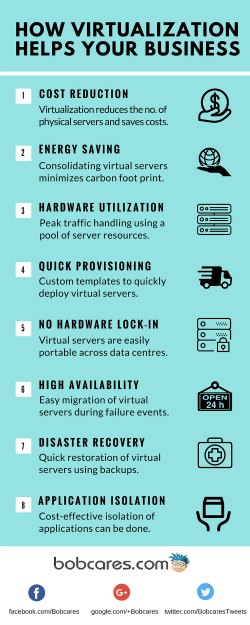


0 Comments